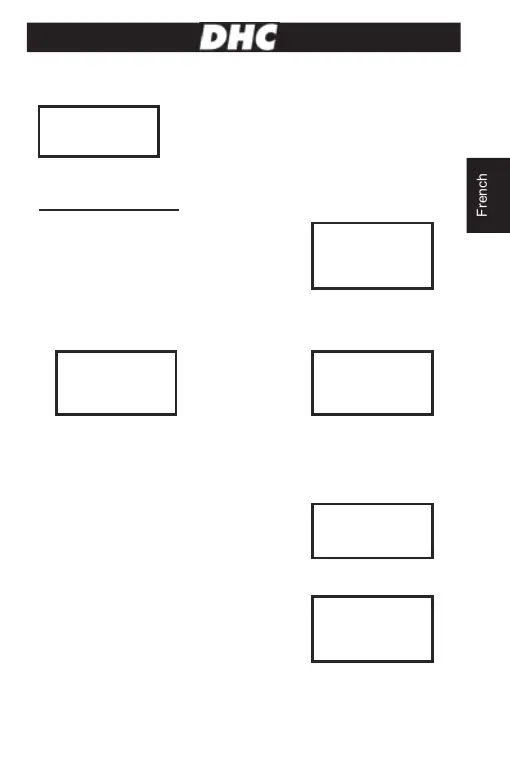Appuyez sur «ENTRÉE» pour commencer à
régler la luminosité de l'écran.
TEST DE LA BATTERIE:
Sélectionnez TEST DE LA BATTERIE.
Appuyez sur «ENTRÉE».
BATTERIE
XX.XX V
2. Appuyez sur ◄ ► pour sélectionner ORDINAIRE/STANDARD ou
DÉMARRER/ARRÊTER la batterie.
ARRÊTER
* BATTERIE ORDINAIRE/STANDARD:
ÉTANCHÉHITÉ, AGM EN PLAQUE, AGM EN SPIRAL, VRLA/GEL
* DÉMARRER/ARRÊTER LA BATTERIE:
PLAQUE AGM, TECHNOLOGIE EFB
3. Appuyez sur la touche ◄ ► pour sélectionner
le type de batterie:
TYPE DE
BATTERIE:
4. Appuyez sur «ENTRÉE» pour confirmer le choix.
5. Appuyez sur la touche ◄ ► pour sélectionner
le niveau de batterie: CCA / SAE, EN, JIS, DIN
6. Appuyez sur «ENTRÉE» pour confirmer le choix.
5
French