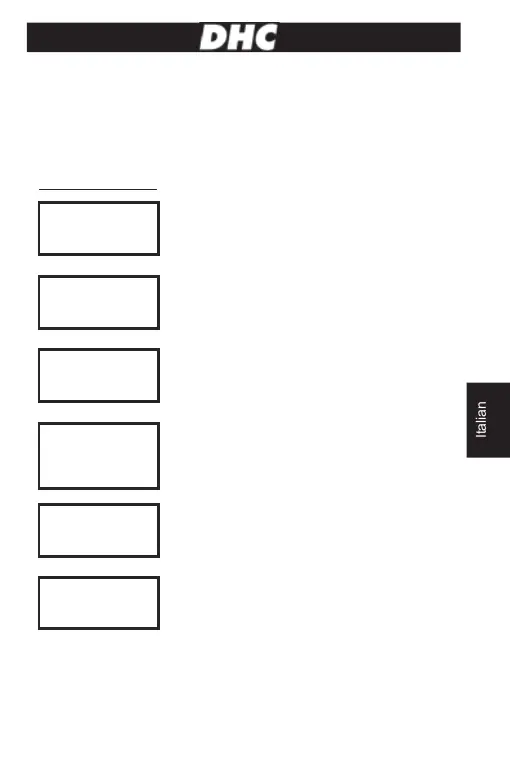63
2. Assicuratevi che I terminale delle batterie siano puliti. Spazzolateli con la
spazzola metallica se necessario. Fissate il terminale a pinza nero al terminale
negativo della batteria del veicolo. Fissate il terminale a pinza rosso al
terminale della batteria del veicolo positivo.
MENÙ PRINCIPALE:
Per muoversi tra le schermate, premere i tasti
/► per scorrere tra le diverse funzioni e le
Premere «INVIO» per effettuare il test della
XX.XX V
Premere «INVIO» per effettuare il test del
sistema.
TEST SU
VEICOLO
XX.XX V
Premere «INVIO» per effettuare il test su
veicolo.
LINGUA
Premere «INVIO» per cambiare la lingua.
LUMINOSITÀ
Premere «INVIO» per regolare la luminosità
4
Italian