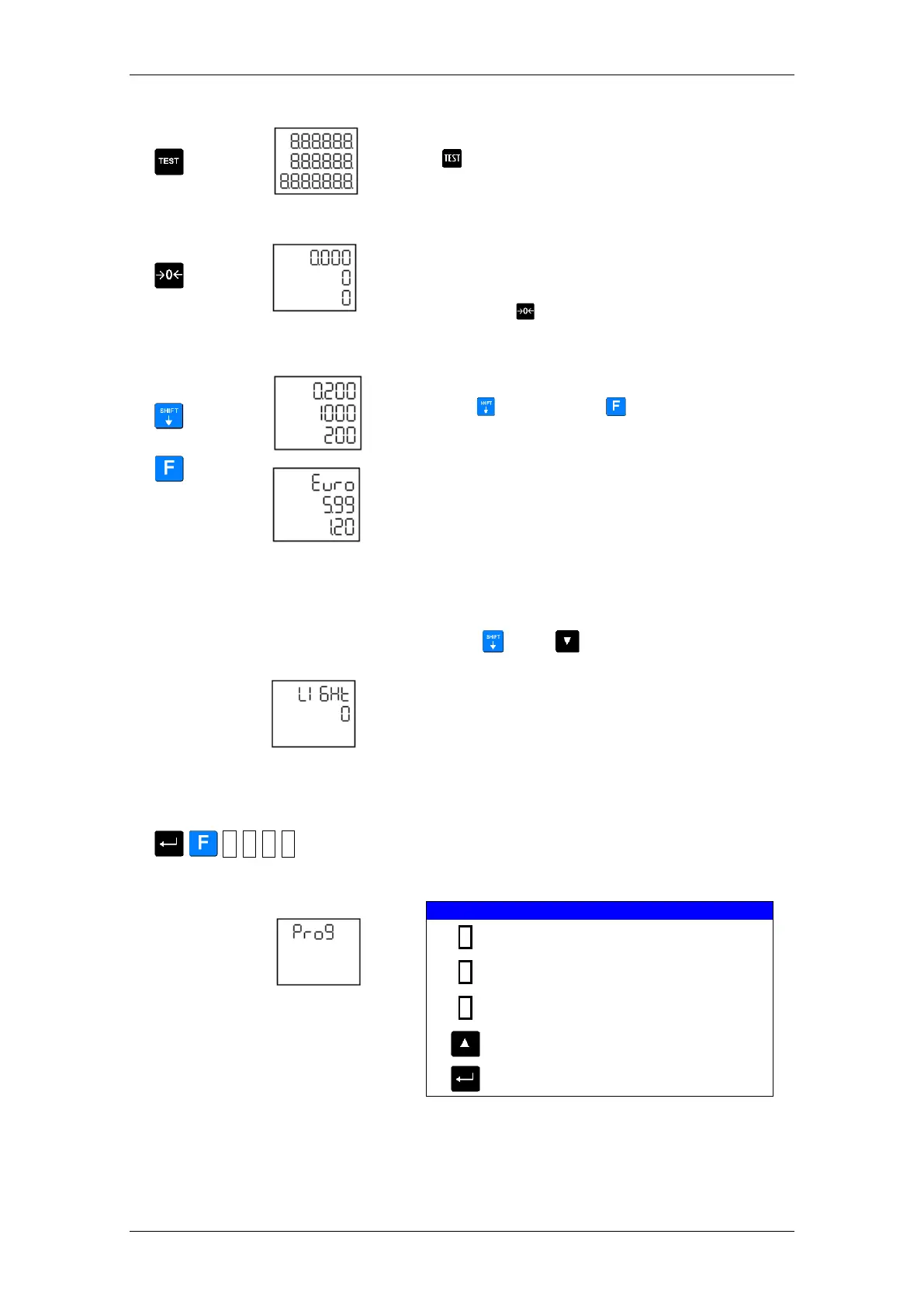USER´S MANUAL
5
3.4. SEGMENT TEST
When is pressed all segments should light up.
3.5. AUTOMATIC ZERO
The scale has a manual auto-zeroing device. If the
reading does not return to zero when the weight is
removed from the scales, and if it is within a certain
margin, pressing will re-set the reading to zero.
3.6. SHOW AMOUNT IN EUROS
Press and hold down to display the price and
amount in euros.
The weight must be stable for the conversion to
euros to work.
3.7. SWITCHING ON/OFF OF THE
BACKGROUND LIGHT
Use keys and to programme the display
background light, using the following values:
1. Always off.
2. Always on.
3. It comes on for 30 seconds, when any key is
pressed and if the weight changes.
4. PROGRAMMING
This accesses the various programming options.
Key functions are as follows:
Configuration programming
EAN heading programming.
(depending on protocol used)
