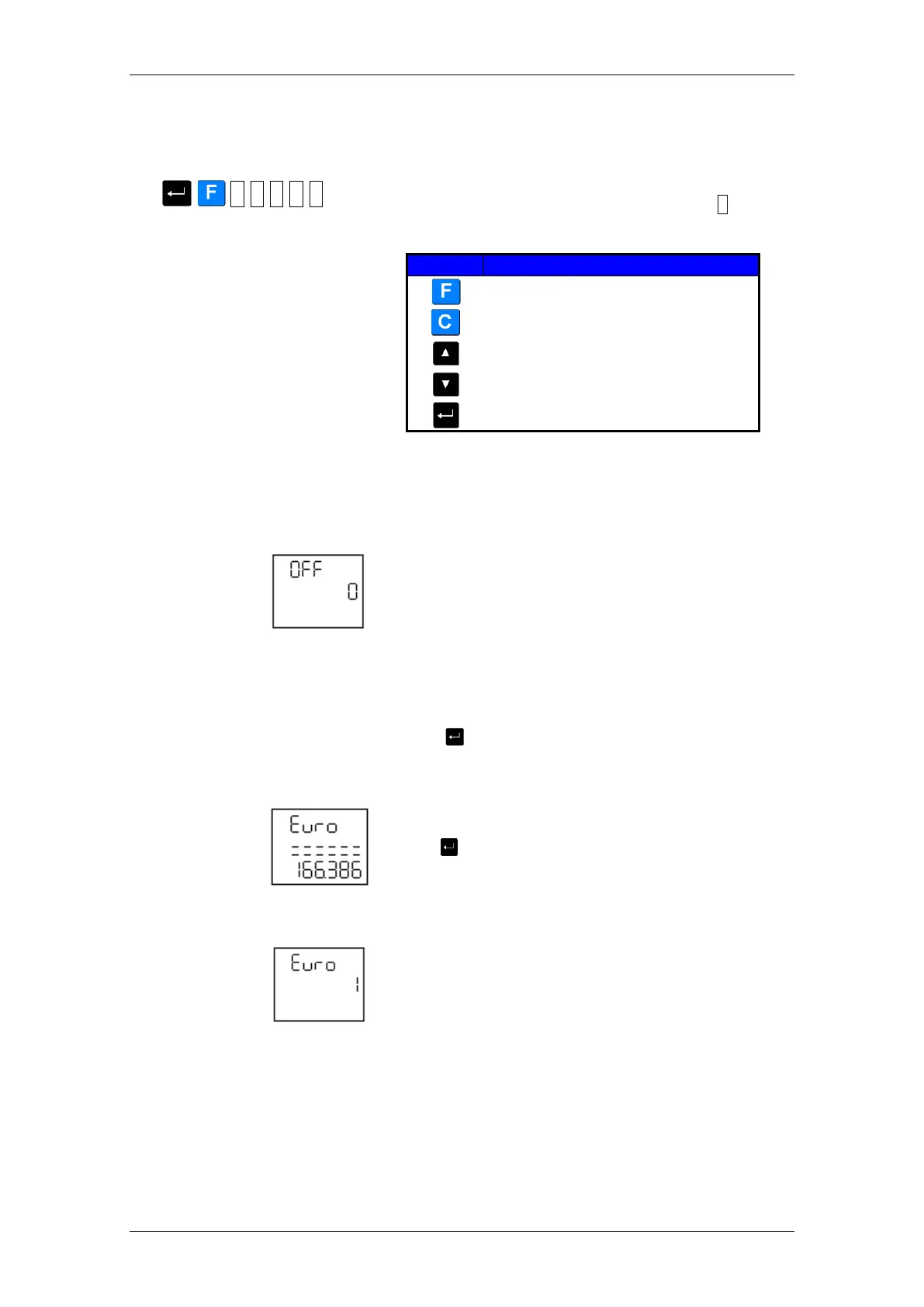USER´S MANUAL
7
4.2. CONFIGURATION PROGRAMMING
This enables the operation of the scales to be
personalised.
go into programming and select configuration (0)
The key functions are as follows:
Back to initial programming status
Increase figure programmed
Decrease figure programmed
Record datum and move on to next
The parameters programmed are:
4.2.1 AUTOMATIC DISCONNECTION
This programmes whether or not the scales is to
disconnect automatically if a set time elapses with no
weight being placed on the platform and no key being
touched (only models with batteries).
Numbers from 0 to 99 can be programmed.
0 disables the automatic disconnection function, and any
other number represents the minutes which will elapse
from the last operation to disconnection. To re-connect
the scales, press the on button.
Press to record and move on to the next parameter.
4.2.2. EURO CONVERSION
This window is for informative purposes only.
Press to go to the next parameter.
4.2.3. SHOW EURO
This allows you to select whether to display amounts in
your national currency only or also in euros. The settings
permitted are 0 and 1 as follows:
0 -do not show amount in euros.
1 -show amount in national currency and in euros
