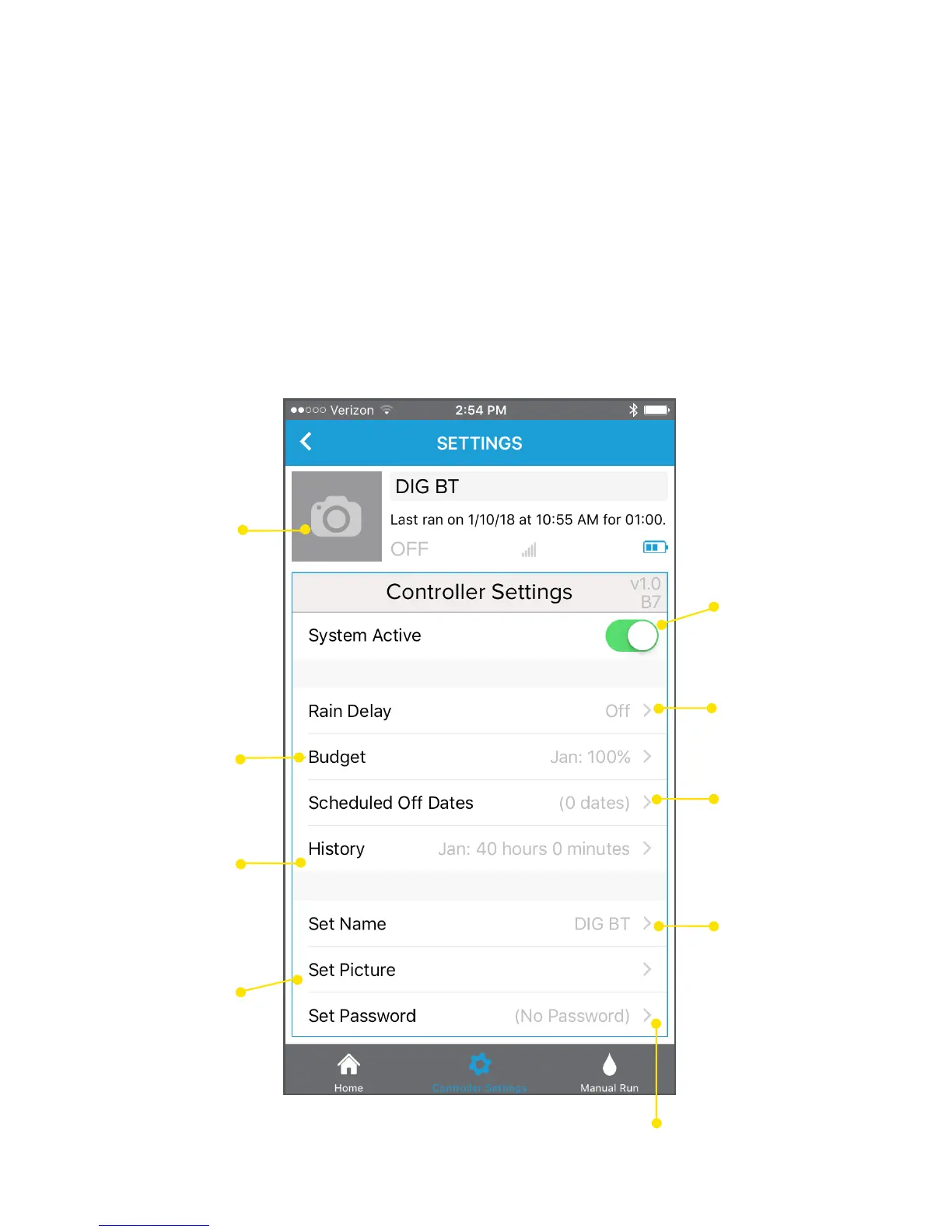Turn the
entire
system
on/off.
Controller
will not
water
Set a rain
delay
Set up to
9 dates
where the
controller
will prevent
watering
Budgeting
per month
View
monthly
watering
history for
the past 12
months
Set name
of the
controller
Set picture
for the
controller
Set password for controller.
Password will only be seen when entering controller from a new
phone. Reset controller to reset password if forgotten
Picture of
controller
whether
controller is
currently
runnning
or not
Controller Setting
The Controller Settings screen contains everything else needed to fully control your
irrigation system. It can be reached by selecting the Controller Settings button on
the bottom of the screen. Turn on or off the entire system through the System Active
switch, add a rain delay to shut off the controller for a limited time, budget each
month to modify the watering duration based on the season, set specic dates in
which the controller should not run, and view 12-month history of the controller.
Use the nal settings to rename the controller to something memorable and give
it a picture so it’s easy to nd from the scanning screen next time. Set a password
to prevent strangers from connecting to your timer. The password is saved to the
phone so it will (almost) never have to be entered again (unless it’s changed or when
connecting to the timer with a new phone).