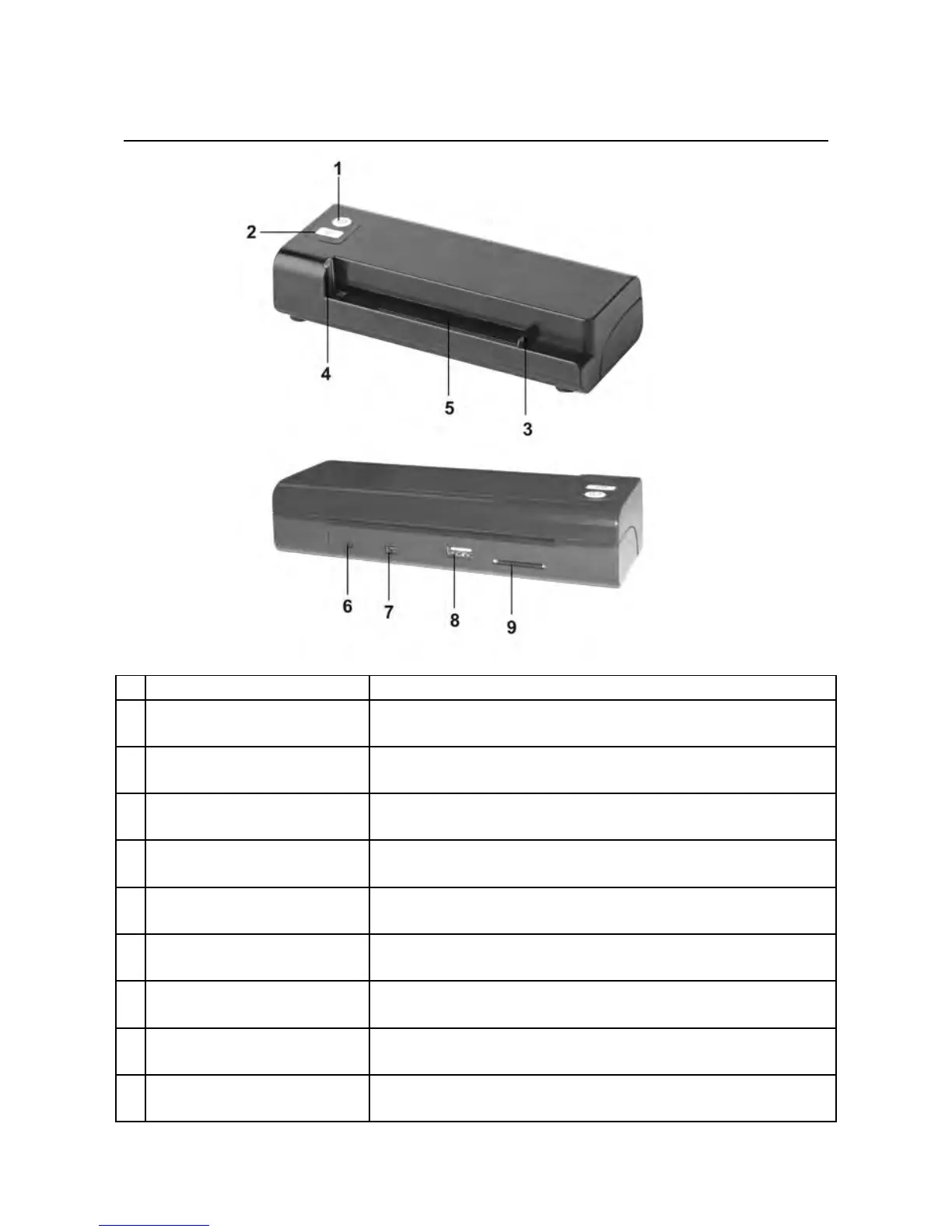4
2. Scanner Overview
Name Function/ Description
1 Power Button Press to power on or off.
2 Custom Button Press the button to start cleaning the roller.
3 Guide Lever
Slide the guide lever to adjust for various sized
originals to ensure the proper alignment.
4 Indicator light Indicates the operating status of the scanner.
5 Feeding Slot Insert an original to begin scanning.
6 Power connector For connecting to the supplied power adapter.
7 Mini USB connector For connecting to a computer via a USB cable.
8 Flash disk slot For inserting a USB Stick.
9 Memory card slot For inserting a memory card.
