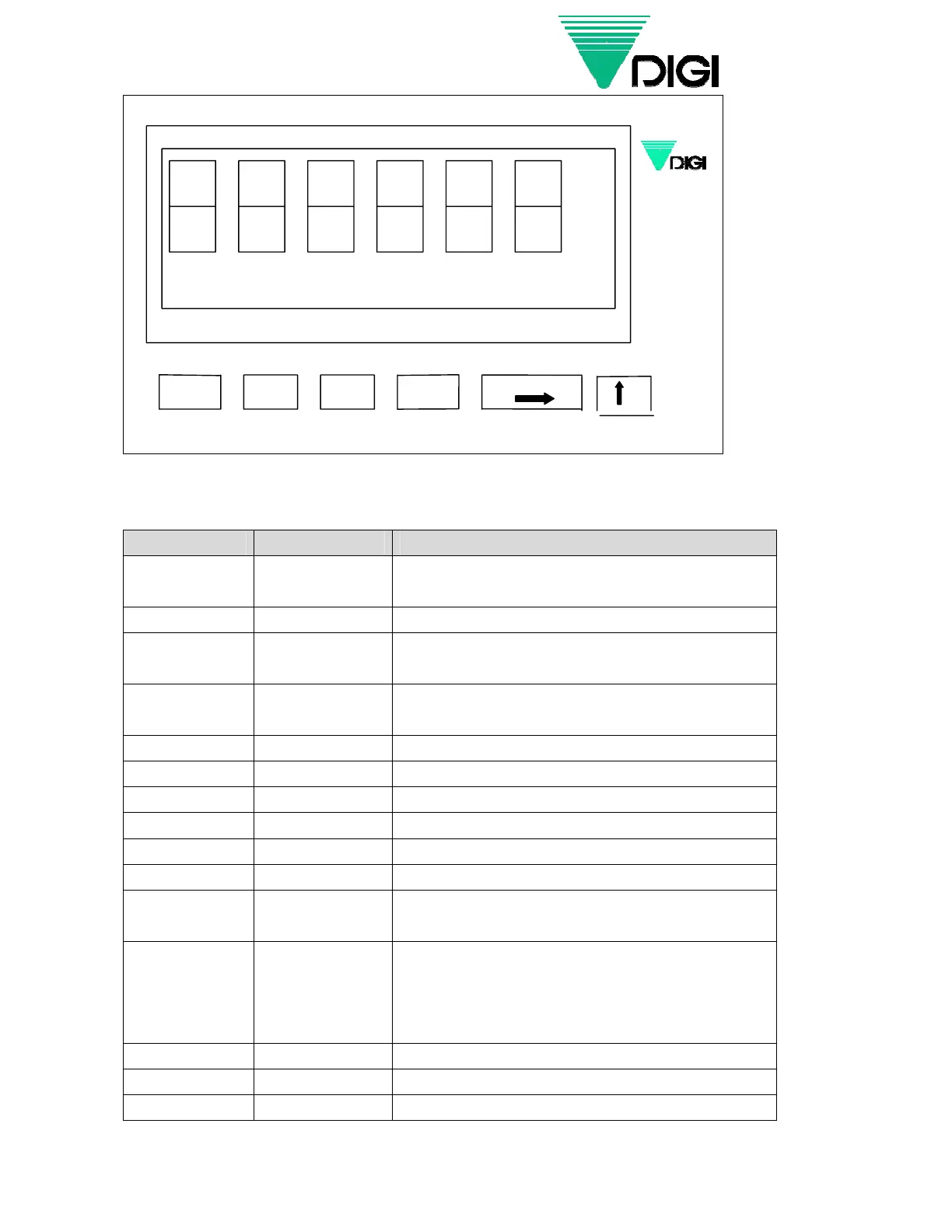- INDICATOR DI-28SS -
Front view Diagram
WEIGHT
ct
oz DI-28SS
lb
kg
▽ ▽ ▽ ▽ ▽ ▽
BAT STB GROSS NET TARE ZERO
I T 0 M
Diagram 2 DI-28SS Front-Panel diagram
Description of display
LED Name Description
BAT Low Battery
sign
Battery Voltage is low
STB Stable sign Display show weight is stable
GROSS Gross
Weighing
Display the gross weight .
NET Net Weighing Display value show net weight after deduct
the container from the platter.
TARE Tare weighing Tare weight is after deduct container weight
ZERO Zero Display weight is zero
Kg Unit kg Displayed weight is in Kilogram (Kg).
Lb Unit lb Displayed weight is in Pounds (lb).
Oz Unit oz Displayed weight is in Ounce (Oz).
Ct Unit ct Displayed weight is in Carat (Ct).
Negative Negative
Weight
Display weight is ( - ) negative
Charge Charged
Battery
1. When turn to Red LED show battery is
LOW .
2. When turn to Green LED show battery is
full .
HI Over Limit The weight is over the preset value.
OK Pass Limit The weight is between Hi & Lo preset value.
LO Low limit The weight is under the preset value.
