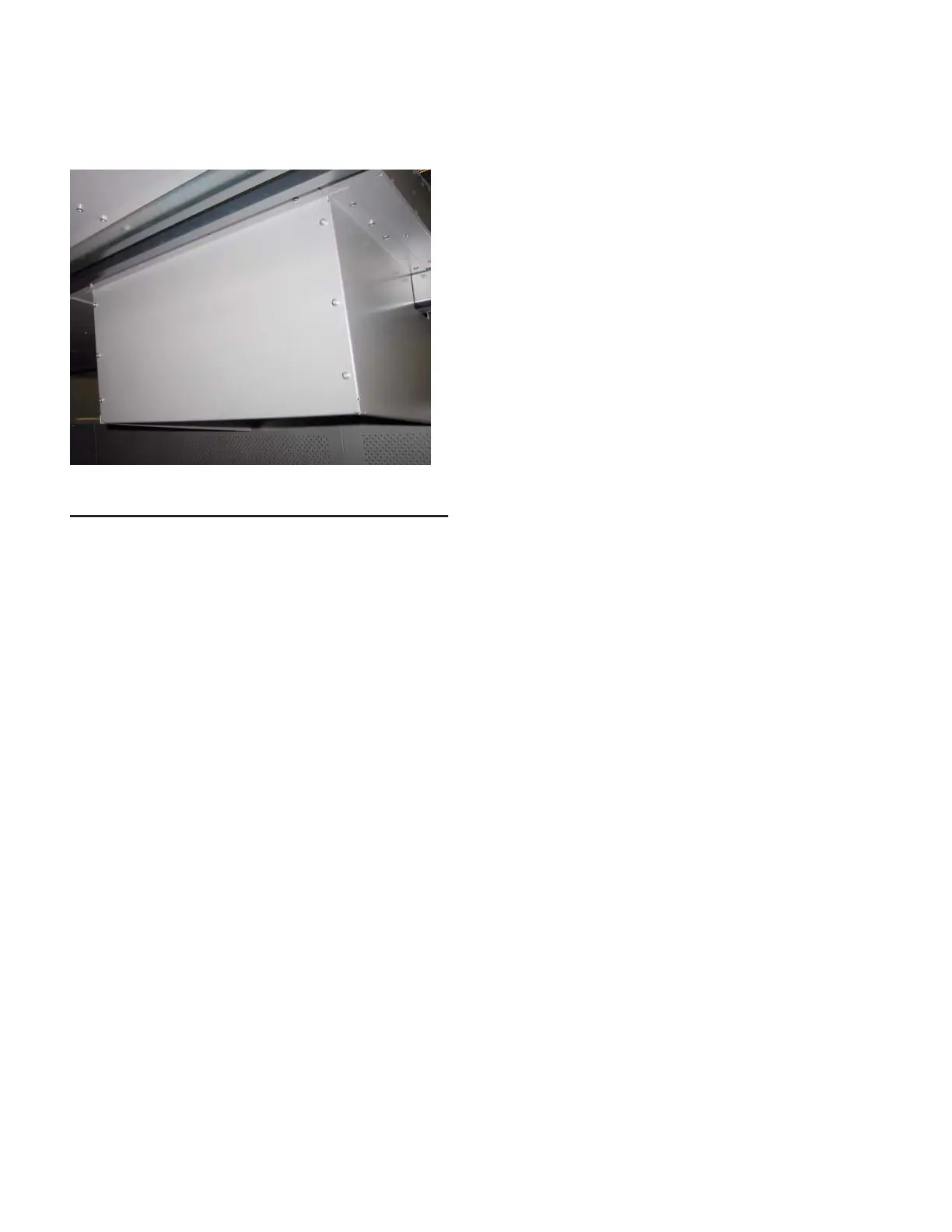Desk Module Installation Guide
8
7
Tighten all of the screws that attach the enclosure to the
Desk Module.
When the enclosure is assembled, you are ready to mount
equipment in the rack area of the Desk Module.
Mounting Equipment in the Desk
Module
Equipment Depth
When mounting equipment in the Desk Module, check to
make sure there is sufficient clearance at the stand crossbar
(for the top rack spaces), or at the rear stand rail (for the mid-
dle rack spaces) for the equipment and any associated cabling.
Cable Runs
When running audio and power cables to equipment in the
Desk Module, you can use the provided cable ties to run cables
into the rear stand rail and out the side of the rack equipment
enclosure, protecting cables and hiding them from view.
Figure 19. Assembled rack equipment enclosure