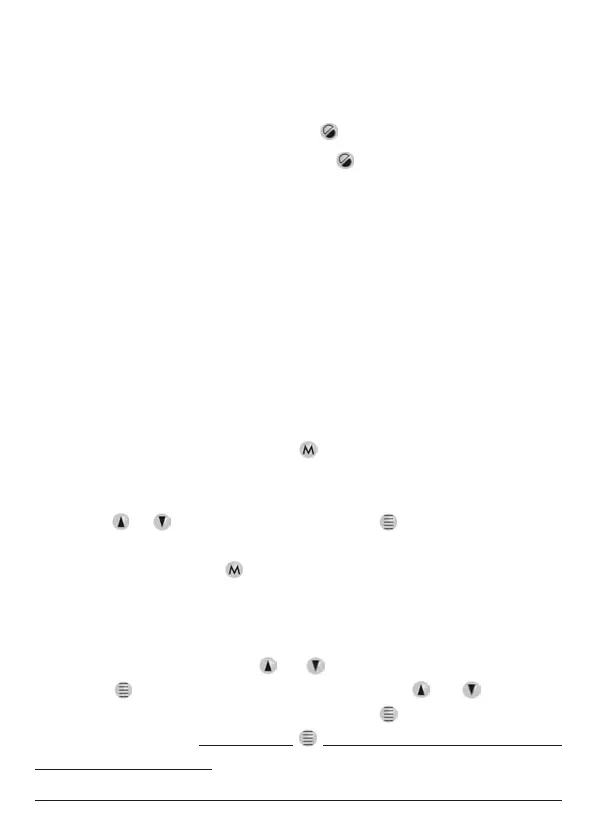1. Keyboard
1.1 Turning on/off
1.2 Normal / Long key pressure
1.3 Menu and Setup Navigation
rec
alti peak
link set unit
To turn the unit on, press and hold the key for at least 3 seconds.
To turn the unit off, press and hold the key for at least 3 seconds.
The unit cannot be powered back on until about 5 seconds after it has
been powered off.
The duration of the pressure of a single key is significant, as it allows
adjustment of different functions. A pressure less than 1 second is a
. A pressure more than 1 second is a .
When not specified the pressure has to be considered as normal
pressure.
Procedures in order to navigate through the menus and modify the
parameters of the instrument.
To go to the main menu press the key, and in the upper part of the
screen will appear the word and in the lower part, the name
of the selected submenu. In order to search the required submenu
press the keys, and confirm with the key.
In order to return to the main menu from a submenu or to exit from the
main menu press the key. Submenu are the following:
(recorder activation), (altimeters setting), (peaks recorder
review), (PC connection), (parameters setting), (units of
measure setting). Once a submenu is selected it is possible to display
several parameters with the keys. To adjust a parameter :
press the key, the value flashes , press the keys until
required value is obtained, press again the key to store and exit
from the edit mode.
.
normal pressure long pressure
“menu“
or
or
or
Pressing the key in the submenus will
start the flight recorder
“rec“
Page 3