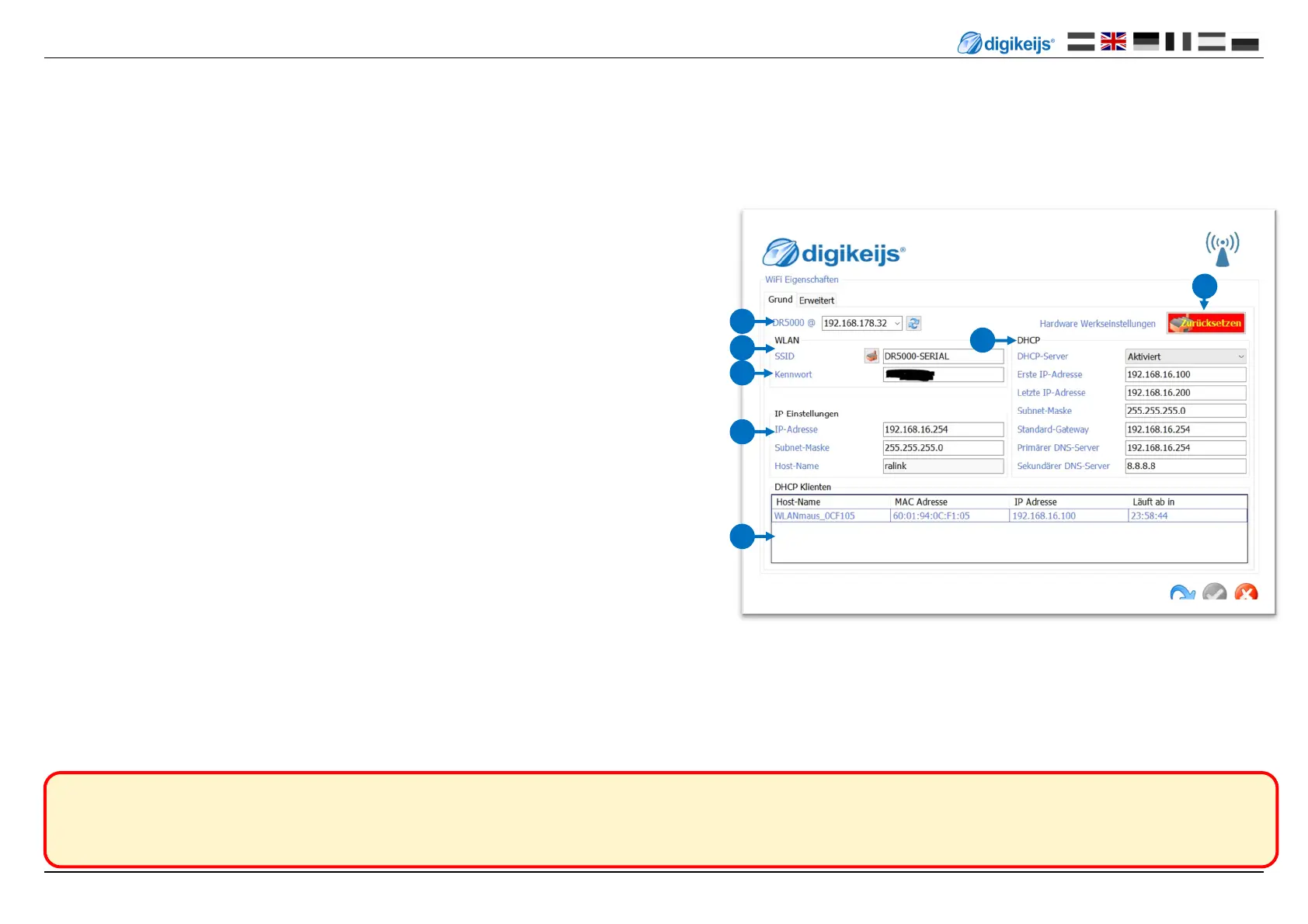5
1
2
3
4
6
7
5
What can I set under WLAN everything?
>.!+!.''&2I+,!'&+J. !-+K! 7 !**%)'&!.'!-!**%'''&! :
"'&+' +H%. ! )'.'/! &+'&+' .' !+'&++' /*
"%.+'&!,.L+'+*"+' '&+*%)'&"!.*'I+&.*+'/&!++ '&!+!%!.'&+' +!* .' '!*".+-+
: IP address "'&
: Name (SSID) "'&2+' '&!'+ !''&
4: Password "'&2+' "'&
7$! +*, %'!'45PQ:
5: IP address "'&2
: DHCP Server'&
&!+&.*/!& &I+! $ '!+''++'
'&2.)/*$&+!+'!/*'
&+$*!%!**,7! '$&+)'!/*') *&!+')':
++'''&
&'$ D. '++'!2&!+'+' ** )" M!$*)!+/
".++'& $-,!+."!'. E+' .-+
P: Reset +' I+
"'&is not ++',!'&!++' "!''&home network 7 .' : ,!Wlan ''& *!$'$)'&!+I+"'&are grayed
out and not accessible!+'& " cannot /&!+O++-+,!USB ''&is always required to change '&!+I+O
*!$!%!0+-+O
