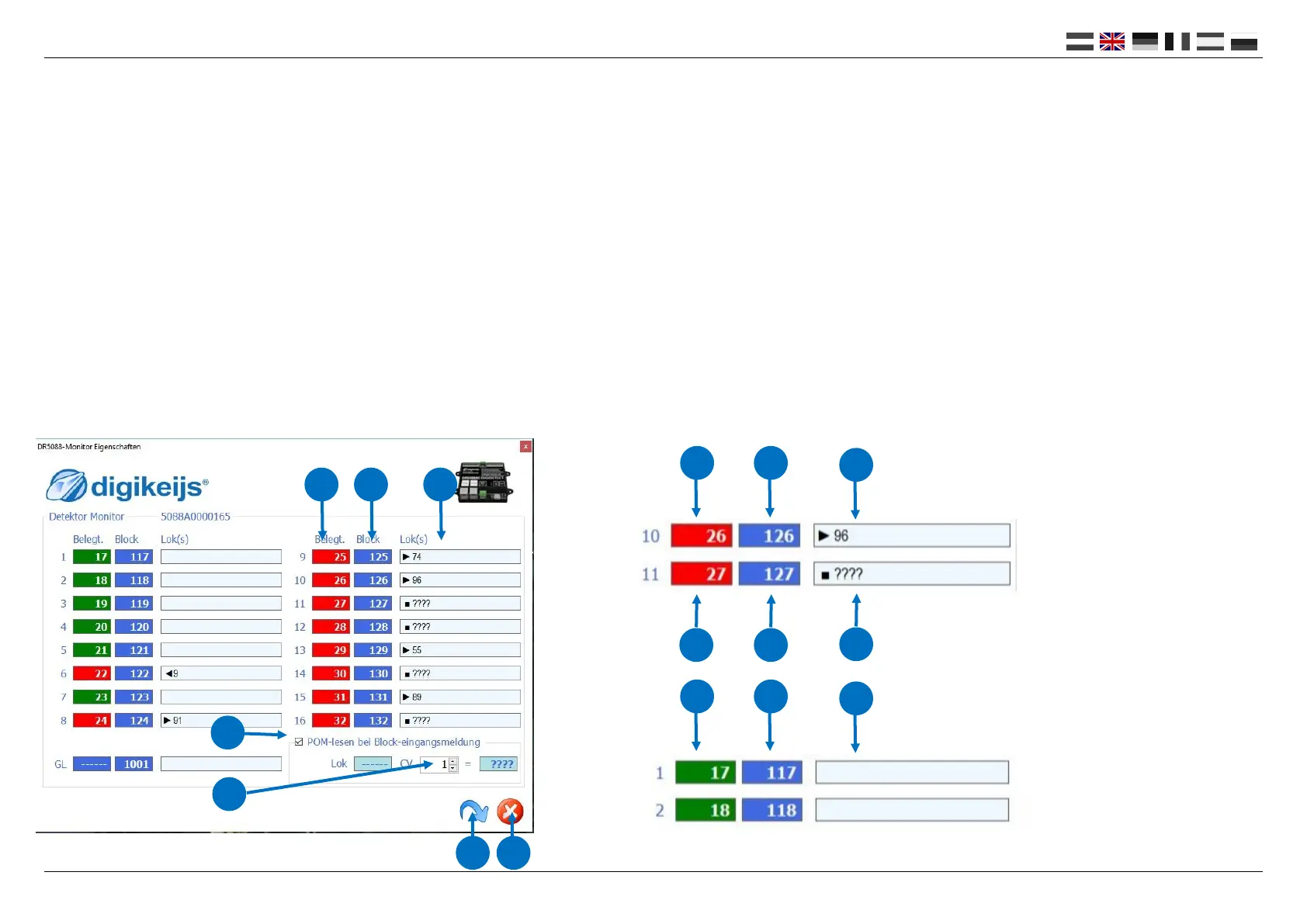DR5088RC DIGIDETECT 30.05.2019
P 26
www.digikeijs.com
4.6 Railcom® Feedback Monitor
1) Display feedback (current sensor) x,y occupied / free.
2) Railcom Feedback (Block).
Display color:
The current status is displayed for 3 seconds if a change is made.
red The locomove enters the respecve block.
green The locomove leaves the respecve block.
blue Quiescent Status (displayed as long as no change is made)
3) Display of locomove address and derailment direcon.
4) Acvate read POM when entering the block.
This opon is for tesng purposes only and should be disabled when
using a control program.
5) CV number to be read when entering the block.
6) Refresh.
1 2 3
4
5
6 7
Feedback Status
A. Feedback (current sensor) 26 occupied.
B. Railcom Feedback (Block).
C. Locomove address 96 with the derailing direcon to the right detect-
ed.
D. Feedback (current sensor) 27 occupied.
E. Railcom Feedback (Block).
F. Feedback acve but no locomove address detected.
G. Feedback (current sensor) 12 free.
H. Railcom Feedback (Block).
I. Feedback not acve and no locomove address detected.
A B
C
D E
F
G H
I