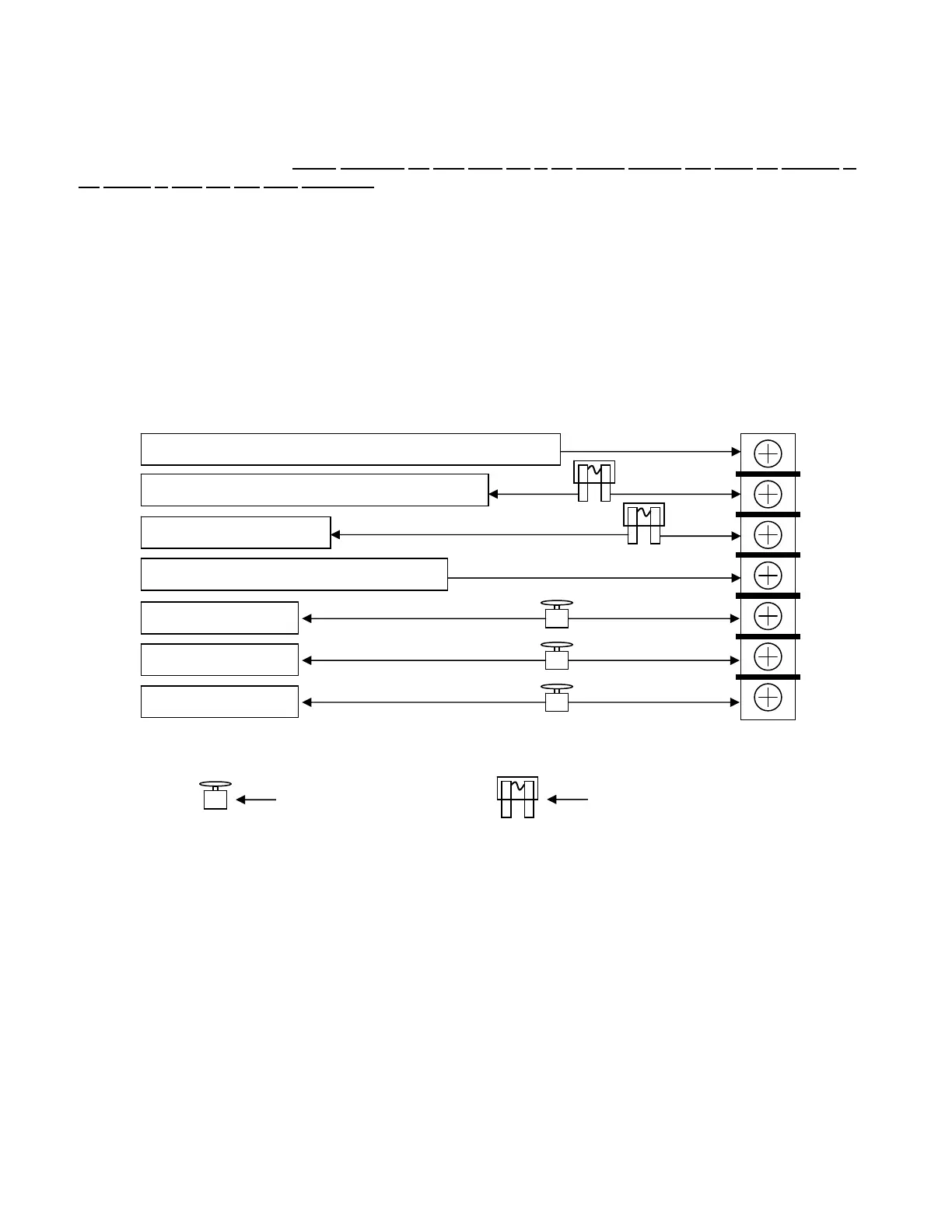11
Mounting the Unit
For complete viewing of the LCD, care should be taken when mounting the unit to make sure that the display is
angled towards the driver’s eyes. Before
mounting the unit, place box in the desired location and check the legibility of
the
display in both day and night conditions.
Wiring the Unit
Connect to +12
Symbol for Push-button
Symbol for 15 Amp fuse
Connect to a Chassis Ground, Not
Connect to a Throttle Stop
Connect to Transbrake Solenoid and 2-Step if used
Connect to a +12 to 16 Volt source capable of driving 40
+12 Volts
Trans
T Stop.
Ground
PB 1
PB 2
Connect to +12
Connect to +12
Tap