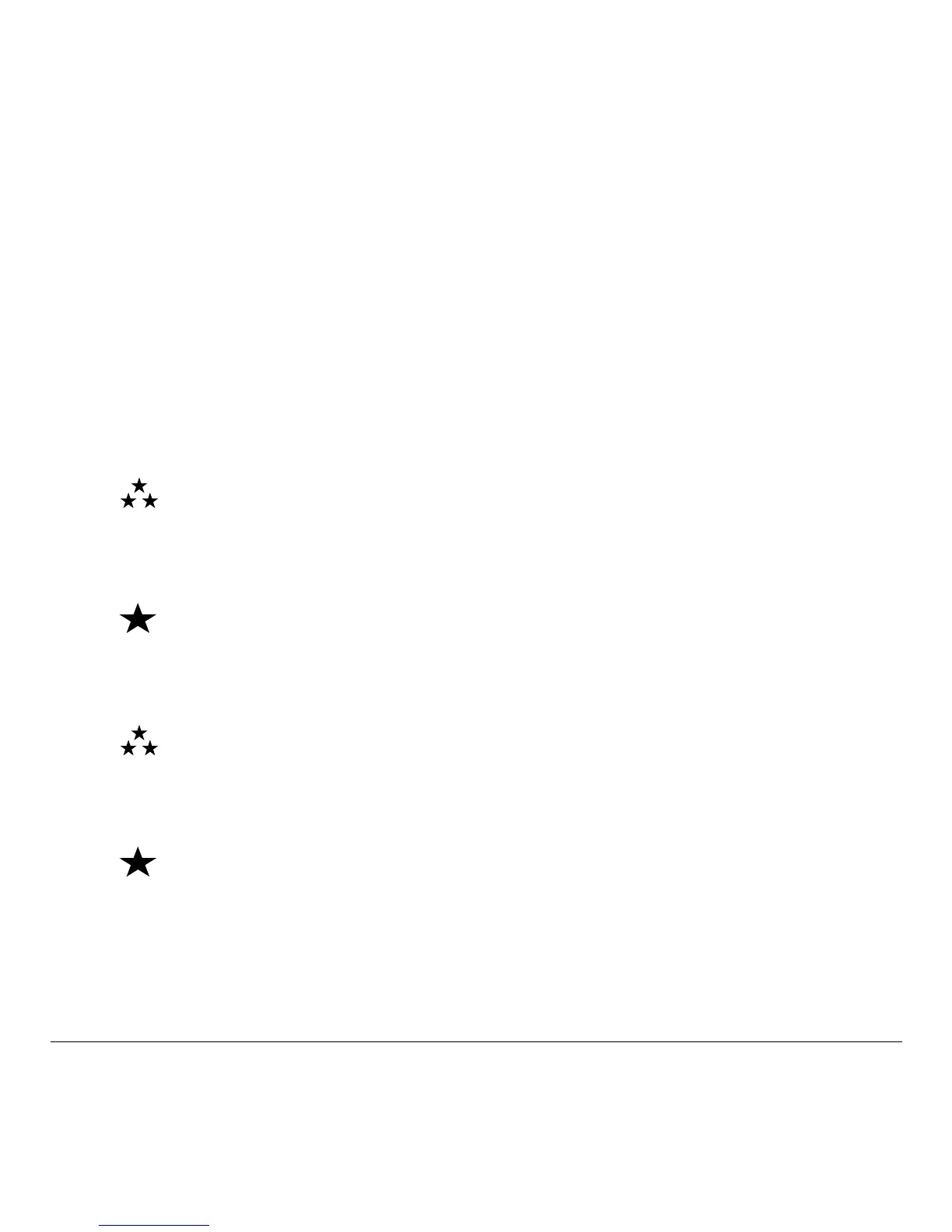8
9. BUSY:
1.When you turn the camera on busy will be displayed.
2.When the USB cable is plugged in.
3.When recording an AVI video clip.
10. Resolution and photo number:
Busy on :
There are 4 kinds of image resolutions and photo numbers in still and video mode
as follows.
Hi,
High resolution & high quality,
Still mode: 169 pic
Video mode: 21-sec recording, frame rate:15 / sec.
High resolution & normal quality,
Still mode: 200 pic
Video mode: 29-sec recording, frame rate 15 / sec.
Low resolution & high quality.
Still mode: 217 pic
Video mode: 17-sec recording, frame rate 30 / sec.
Low resolution & normal quality.
Still mode: 492 pic
Video mode: 26-sec recording, frame rate 30 / sec.
The photo number above is based on a test standard. The exact photo
number will depend on the saturation of colour in the images taken.
Hi,
Lo,
Lo,