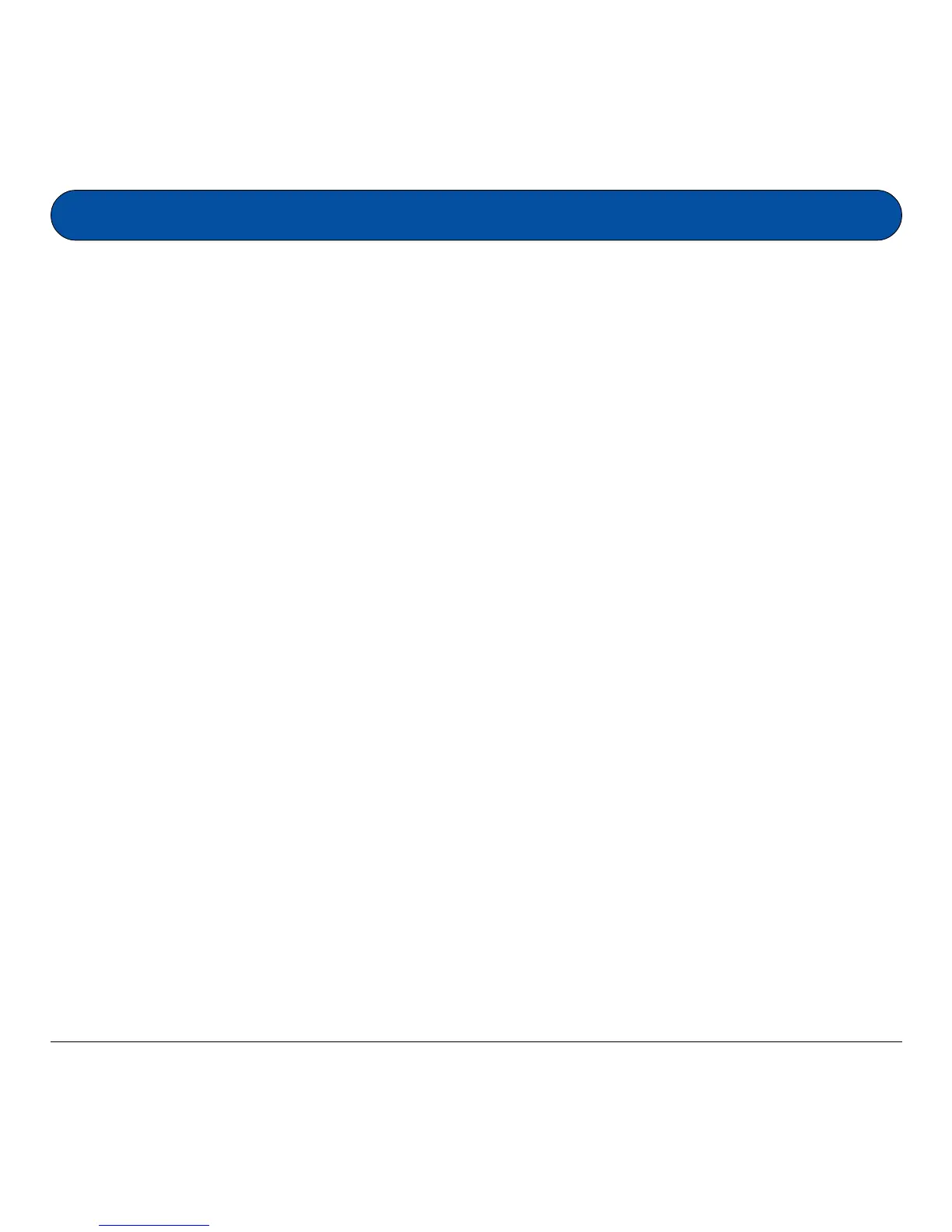Package ContentsPackage Contents
Package ContentsPackage Contents
Package Contents
..................................................................................................................................................................................
..................................................................................................................................................................................
.........................................................................................
44
44
4
FeaturesFeatures
FeaturesFeatures
Features
............................................................................................................................................................................................................
............................................................................................................................................................................................................
......................................................................................................
55
55
5
Camera ComponentsCamera Components
Camera ComponentsCamera Components
Camera Components
........................................................................................................................................................................
........................................................................................................................................................................
....................................................................................
66
66
6
Loading the batteryLoading the battery
Loading the batteryLoading the battery
Loading the battery
............................................................................................................................................................................
............................................................................................................................................................................
......................................................................................
77
77
7
Mode Function Display and SequenceMode Function Display and Sequence
Mode Function Display and SequenceMode Function Display and Sequence
Mode Function Display and Sequence
..........................................................................................................
..........................................................................................................
.....................................................
8-118-11
8-118-11
8-11
Connecting the camera to your PCConnecting the camera to your PC
Connecting the camera to your PCConnecting the camera to your PC
Connecting the camera to your PC
..........................................................................................................................
..........................................................................................................................
.............................................................
1212
1212
12
Utility Software InstallationUtility Software Installation
Utility Software InstallationUtility Software Installation
Utility Software Installation
..................................................................................................................................
..................................................................................................................................
.................................................................
13 – 1413 – 14
13 – 1413 – 14
13 – 14
A. Installing Digital Camera Driver ...............................................................13
B. Installing other Bundled Software ............................................................. 14
Using the l'espion Xtra as a Digital CameraUsing the l'espion Xtra as a Digital Camera
Using the l'espion Xtra as a Digital CameraUsing the l'espion Xtra as a Digital Camera
Using the l'espion Xtra as a Digital Camera
l'espion Xtra Digital Camera Interface........................................................ 15
Zoom .......................................................................................................... 15
Acquire ....................................................................................................... 15
Acquire All.................................................................................................. 15
Download................................................................................................... 15
AVI .............................................................................................................. 15
Exit............................................................................................................... 15
Downloading Images to your PCDownloading Images to your PC
Downloading Images to your PCDownloading Images to your PC
Downloading Images to your PC
................................................................................................................................
................................................................................................................................
................................................................
1616
1616
16
Using the l'espion Xtra as a PC/WUsing the l'espion Xtra as a PC/W
Using the l'espion Xtra as a PC/WUsing the l'espion Xtra as a PC/W
Using the l'espion Xtra as a PC/W
eb Cameb Cam
eb Cameb Cam
eb Cam
........................................................................................................
........................................................................................................
.................................................... 17
A.Select Camera Source .................................................................................17
B.Send a Video Mail .......................................................................................18
Table of Contents