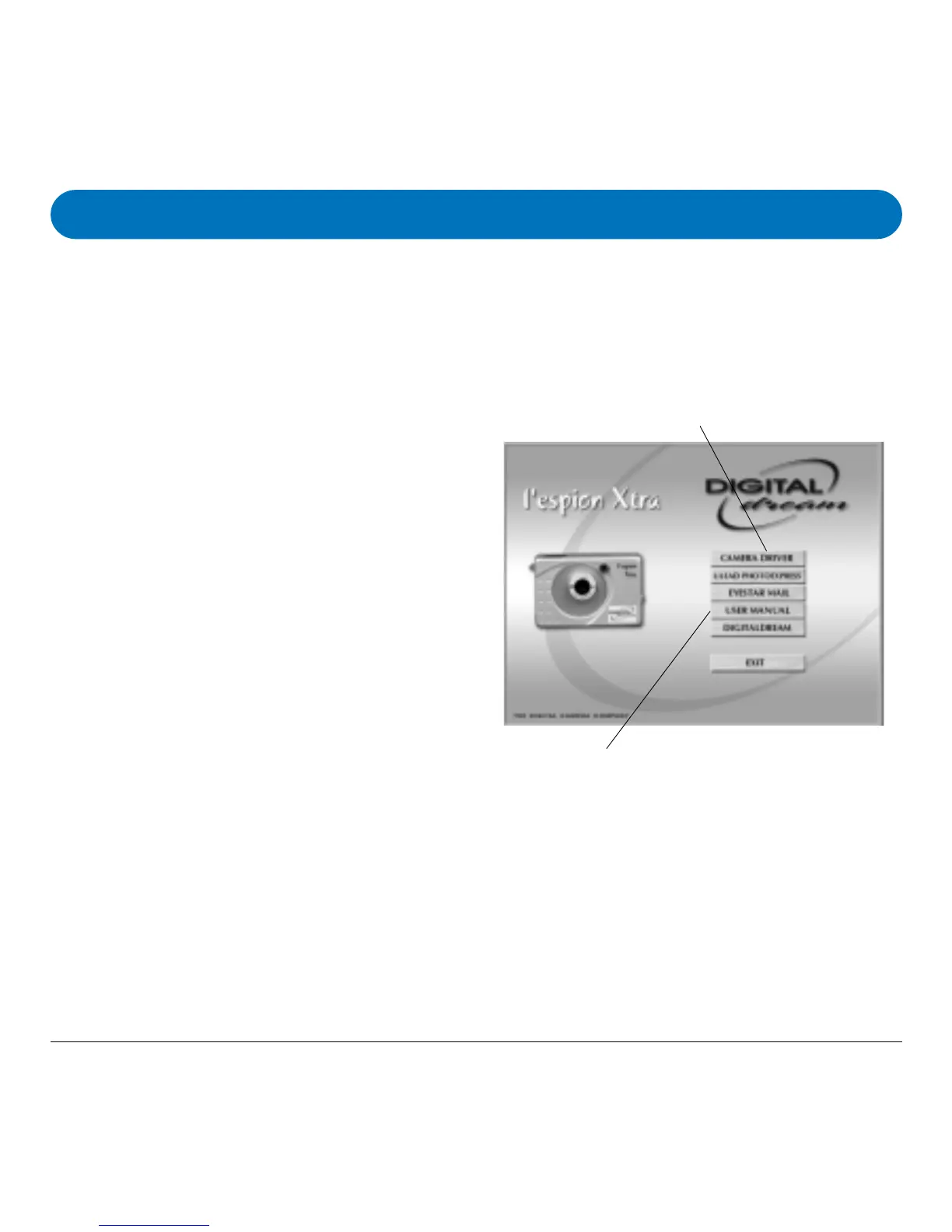13
The Utility CD that accompanies your camera contains the Xtra Digital Camera
Driver bundled with valuable image-editing software.
Utility Software Installation
A. Installing Digital Camera Driver
1 Insert the utility CD into the CD-
ROM drive.
NOTE
: If the installer screen does
not automatically display, click
Start button, then click Run from
Windows Start menu, and execute
the file cdsetup.exe from the CD.
2 When the l’espion Xtra Software
Installer screen appears, select the
language you wish to use, then
select and click
Camera DriverCamera Driver
Camera DriverCamera Driver
Camera Driver on
the screen. Follow the on-line
instructions to complete the driver
intallation.
NOTE
::
::
: You may be prompted to
restart the computer at this point. Do
not restart your computer until all the
software has been installed.
3 Install all the other software as set on
the next page.
4 Once you have installed the software
then please restart your computer.
Once your computer has restarted
then please connect the camera to
your PC.
Click the User Manual button to open the file
for the Xtra User Manual to view
Click to start camera driver
installation