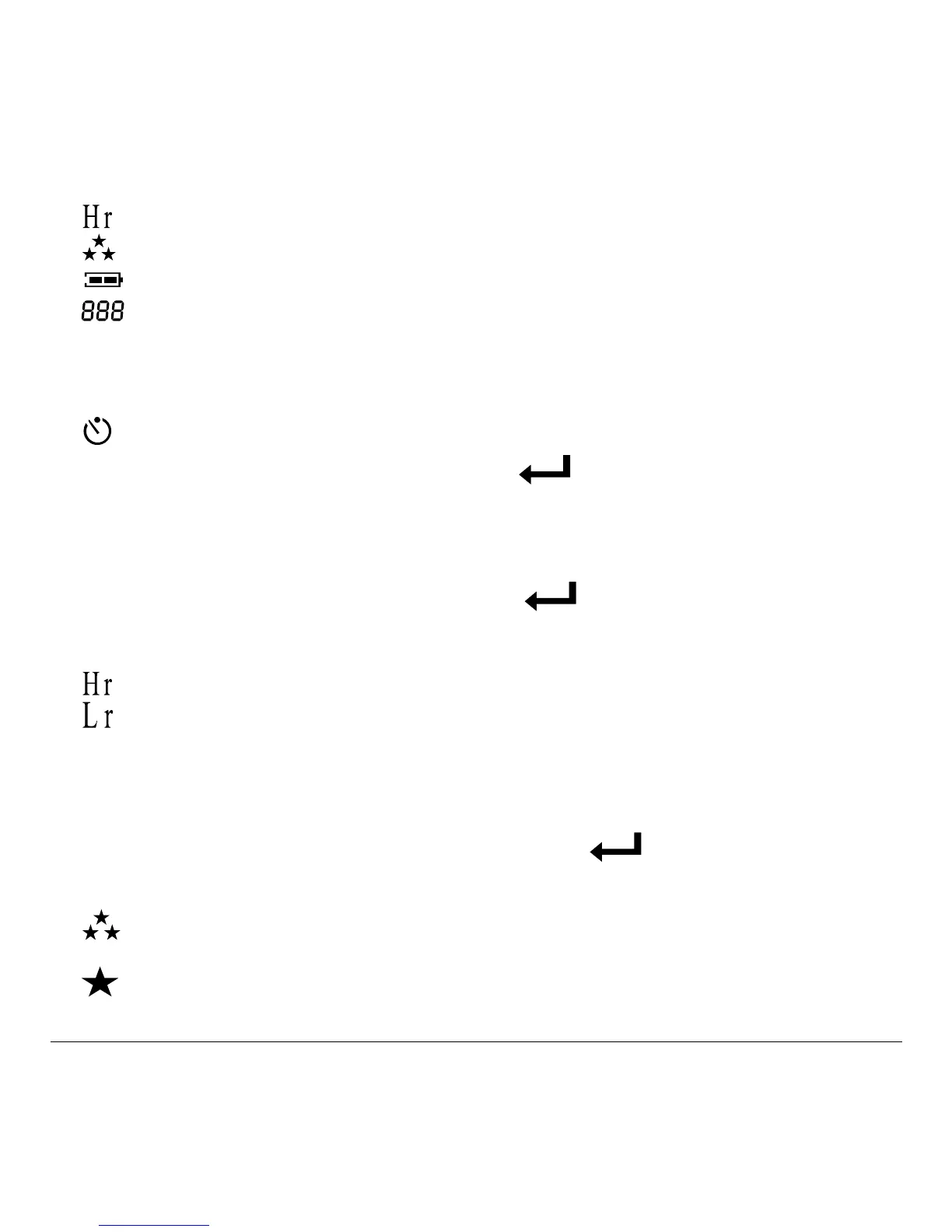6
2. Self-Timer:
Press the
MM
MM
M button once and then press the
button to select the self timer
mode. Press the shutter button to start the countdown.
On:
Press the
MM
MM
M button four times and then the button to select the
image quality.
Good image quality.
Normal image quality.
4. Quality:
3. Resolution
Press the
MM
MM
M button twice and then press the button to select High or Low
resolution.
High resolution 800 x 600 image size.
Low resolution 400 x 300 image size.
: High-resolution 800 x 600 pixels
: Good Quality image
: Battery Power.
: Counter will show the number of remaining shots available