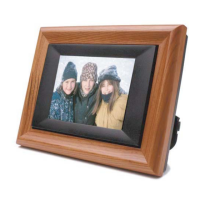Music/
Musique
This is the function used to play an MP3 audio file. From the main menu select
“Music” and press ENTER. On the second screen select the device or memory where
the file is located (the media named “MEMORY” is the internal memory). Press the
ENTER button to access the device or memory. The third screen shows the name of
the MP3 files located on the selected device or in the selected memory. Press the
ENTER button to play. The MP3 file will begin to play. Press the PLAY/PAUSE
button to pause the file. A control screen will appear identifying the file information
and controls while playing as shown below. Use the arrow buttons to navigate through
the desired controls. Press the MENU button to close the file and return to the main
menu.
Cette fonction sert à lire les dossiers audio MP3. Dans le menu principal, sélectionner
“Music“ et ENTER. Dans le deuxième écran, sélectionner le média (le média nommé
« MEMORY » est la mémoire interne). Appuyer sur le bouton ENTER pour activer le
média. Le troisième écran montre le nom des dossiers MP3 sur le média sélectionné.
Appuyer sur le bouton ENTER pour lire. Le dossier MP3 commencera sa lecture.
Appuyer sur les boutons PLAY/PAUSE pour suspendre le clip. Un écran de
commandes apparaîtra afin d’identifier les informations du dossier et contrôler
pendant la lecture comme noté ci-dessous. Utiliser les flèches de défilement pour
naviguer vers les commandes désirées. Appuyer sur le bouton MENU pour y mettre
fin et retourner au menu principal.
Combo
This is the function used to play an audio slide show. In order to do so, the MP3 file
must be located on the same device or in the same memory as the image files. In this
manner MP3 audio will be played in the background while a slide show is playing.
From the Main Menu select “Combo” and press ENTER. On the second screen select
the device or memory where the files are located (the media named “MEMORY” is
the internal memory). Press the ENTER button to access the device or memory.The
third screen shows the name of the image and MP3 located on the selected device or
in the selected memory. Press the ENTER button to play. The slide show will begin to
play along with the selected audio track. Press the PLAY/PAUSE button to pause the
slide show. The audio will continue to play. Press the MENU button to end the slide
show and return to the main menu.
Cette fonction sert à lire un diaporama audio. Un dossier MP3 doit être sur le média
avec les photos. De cette manière, l’audio MP3 sera diffusé en arrière-plan pendant la
lecture d’un diaporama. Dans le menu principal, sélectionner « Combo » et ENTER.
Dans le deuxième écran, sélectionner le média (le média nommé « MEMORY » est la
mémoire interne). Appuyer sur le bouton ENTER pour activer le média. Le troisième
écran montre le nom des dossiers MP3 sur le média sélectionné. Appuyer sur le
bouton ENTER pour lire. Le diaporama commencera à défiler en même temps que les
devices such as thumb drives, card readers, and cameras. When connected you can play
directly from the device by selecting the option from the main menu.
Le MemoryFrame 1040 Plus dispose d’un port USB pour la connexion à un PC et
d’un autre pour la connexion à d’autres appareils comme une clé USB, un lecteur de
carte USB, et un appareil photo. Une fois connecté au PC, vous pouvez transférer
facilement le contenu de votre PC à la mémoire interne : Vous pouvez aussi effacer le
contenu de la mémoire interne L’autre port USB sert pour les autres appareils comme
la clé USB, la le lecteur de carte, et la caméra. Une fois branché, vous pouvez lire
directement de votre appareil en le sélectionnant dans le menu principal.
On-screen menu/Menu à l’écran
The main menu contains the major control functions. Use the navigation buttons on
the remote control to locate the desired function. Use the ENTER button to select. A
second screen appears to allow you to select a device or memory. (the media named
“MEMORY” is the internal memory). A third screen may be presented to view and
select the media files.
Le menu principal contient les principales fonctions de commande. Utiliser les
boutons de navigation de la télécommande pour localiser la fonction désirée. Utiliser
le bouton ENTER pour sélectionner. Un deuxième écran est affiché pour la
commande du média (le média nommé « MEMORY » est la mémoire interne). Un
troisième écran pourrait être affiché pour voir et sélectionner le contenu du média.

