Do you have a question about the Digital Spectrum MemoryVue 800 Plus and is the answer not in the manual?
Describes the on-screen controls when a movie clip is playing, including navigation and activation.
Function to copy or delete files between internal and external memory.
Adjust screen settings like Brightness, Contrast, and Saturation for optimal viewing.
Select between USB connection to PC, device, or printer for data transfer.
| Image Formats | JPEG |
|---|---|
| Speakers | Yes |
| Remote Control | Yes |
| Aspect Ratio | 4:3 |
| Power Source | AC Adapter |
| Screen Size | 8 inches |
| Resolution | 800 x 600 |
| Memory Card Support | SD, MMC |
| Video Formats | MPEG |
| Audio Formats | MP3 |
| Connectivity | USB |




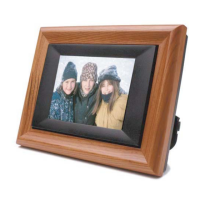





