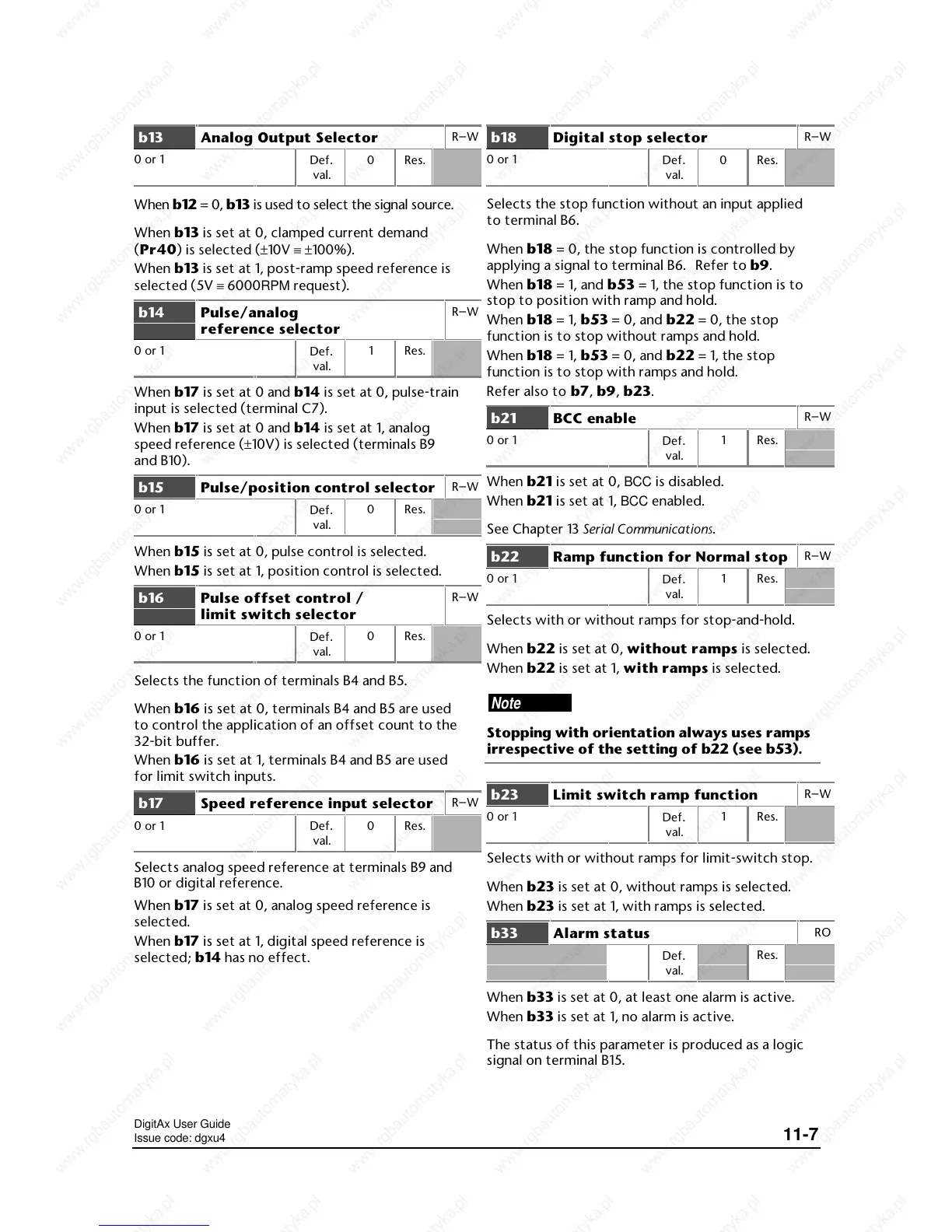DigitAx User Guide
Issue code: dgxu4
11-7
b13 Analog Output Selector
R–W
0 or 1
Def
.
val.
0 Res.
When b12 = 0, b13 is used to select the signal source.
When b13 is set at 0, clamped current demand
(Pr40) is selected (±10V ≡ ±100%).
When b13 is set at 1, post-ramp speed reference is
selected (5V ≡ 6000RPM request).
b14 Pulse/analog
reference selector
R–W
0 or 1
Def
.
val.
1 Res.
When b17 is set at 0 and b14 is set at 0, pulse-train
input is selected (terminal C7).
When b17 is set at 0 and b14 is set at 1, analog
speed reference (±10V) is selected (terminals B9
and B10).
b15 Pulse/position control selector
R–W
0 or 1
Def
.
val.
0 Res.
When b15 is set at 0, pulse control is selected.
When b15 is set at 1, position control is selected.
b16 Pulse offset control /
limit switch selector
R–W
0 or 1
Def
.
val.
0 Res.
Selects the function of terminals B4 and B5.
When b16 is set at 0, terminals B4 and B5 are used
to control the application of an offset count to the
32-bit buffer.
When b16 is set at 1, terminals B4 and B5 are used
for limit switch inputs.
b17 Speed reference input selector
R–W
0 or 1
Def
.
val.
0 Res.
Selects analog speed reference at terminals B9 and
B10 or digital reference.
When b17 is set at 0, analog speed reference is
selected.
When b17 is set at 1, digital speed reference is
selected; b14 has no effect.
b18 Digital stop selector
R–W
0 or 1
Def
.
val.
0 Res.
Selects the stop function without an input applied
to terminal B6.
When b18 = 0, the stop function is controlled by
applying a signal to terminal B6. Refer to b9.
When b18 = 1, and b53 = 1, the stop function is to
stop to position with ramp and hold.
When b18 = 1, b53 = 0, and b22 = 0, the stop
function is to stop without ramps and hold.
When b18 = 1, b53 = 0, and b22 = 1, the stop
function is to stop with ramps and hold.
Refer also to b7, b9, b23.
b21 BCC enable
R–W
0 or 1
Def
.
val.
1 Res.
When b21 is set at 0, BCC is disabled.
When b21 is set at 1, BCC enabled.
See Chapter 13 Serial Communications.
b22 Ramp function for Normal stop
R–W
0 or 1
Def
.
val.
1 Res.
Selects with or without ramps for stop-and-hold.
When b22 is set at 0, without ramps is selected.
When b22 is set at 1, with ramps is selected.
Note
Stopping with orientation always uses ramps
irrespective of the setting of b22 (see b53).
b23 Limit switch ramp function
R–W
0 or 1
Def
.
val.
1 Res.
Selects with or without ramps for limit-switch stop.
When b23 is set at 0, without ramps is selected.
When b23 is set at 1, with ramps is selected.
b33 Alarm status
RO
Def.
val.
Res.
When b33 is set at 0, at least one alarm is active.
When b33 is set at 1, no alarm is active.
The status of this parameter is produced as a logic
signal on terminal B15.
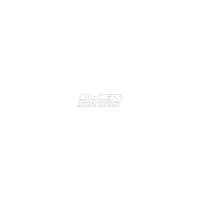