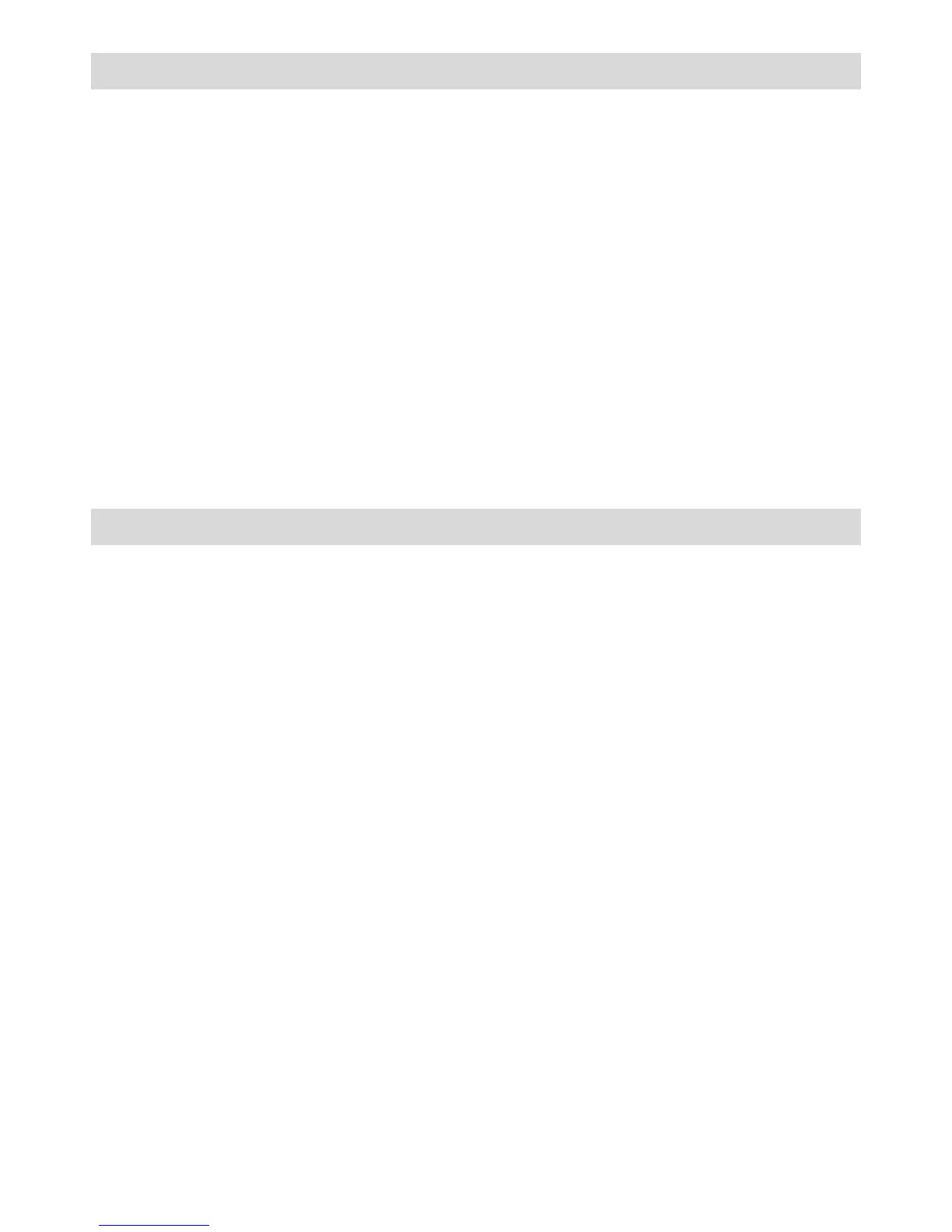Listening to Music
To listen to music:
1. Open the media player in your phone.
2. Press the Multifunction button to play the music on the device. To pause the music,
press the Multifunction button again.
To move between tracks:
When you are listening to music, press the Track Backward or Track Forward buttons to
move between tracks.
To control the volume:
Press and hold the Track Forward (Volume Increase) or Track Backward (Volume Decrease)
buttons to increase or decrease the volume when listening to music.
Troubleshooting
Music doesn’t play in the device:
- Make sure your phone or other music player is paired with the device. You may have
to restart the media player and select to use the device.
- Make sure the correct music source is selected.
The device turns off automatically:
- The battery is too low. The device beeps approximately 10 minutes before it turns
off. Charge the device.
Unexpected behaviour:
- Restart the device.
No connection to your phone:
- Make sure the device is charged and within range of the phone. A maximum distance
of 10 meters with no solid objects in between is recommended. Check the
Bluetooth® settings in the phone and reset if necessary. Pair the device with the
phone again.
Cannot answer a call:
- Make sure your phone supports handsfree using Bluetooth® Technology.
