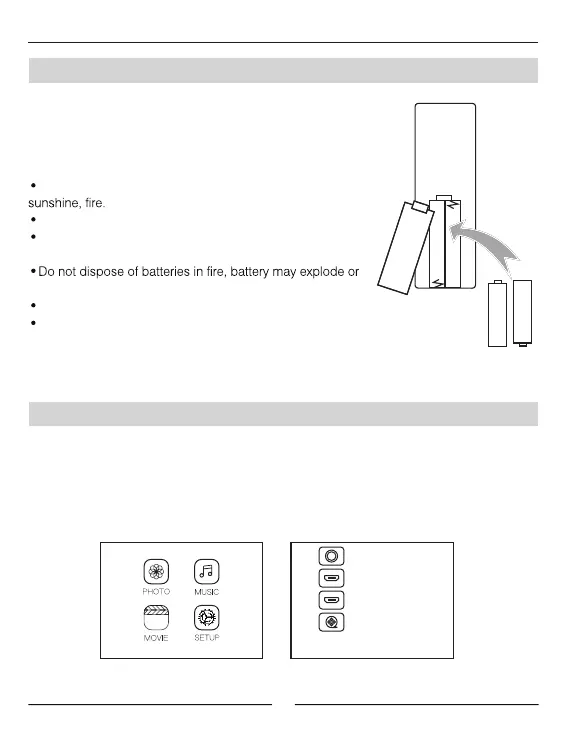09
Connection Instructions
Select an input source
You will see the picture below when the projector is turned on.
You can choose between the different input sources ( AV / HDMI1 / HDMI2 /
Media Player) by pressing the " Source " button at the projector touch
panel, or remote controller.
You can connect different devices with the projector, according to the following connection
instructions.
Media Player
HDMI2
AV
HDMI1
Interface
Source
Remove the battery compartment cover on the back of your remote
by carefully sliding to open. The battery cover can then be lifted
away. Fit the correct batteries (2XAAA batteries not included),
referring to the polarity markings. Finally, replace the cover.
Batteries shall not be exposed to excessive heat such as
Make sure that the batteries are installed polarity correctly.
Only same or equivalent type batteries as recommend are
to be used.
leak. Do not try to recharge a battery.
Do not mix old and new batteries.
Do not mix alkaline, standard(carbon-zinc), or rechargeable
(ni-cad,ni-mh,etc) batteries.
NOTE:
AAA / UM4
BATTERY DOOR
AAA / UM4
Install Remove Battery Of Remote
