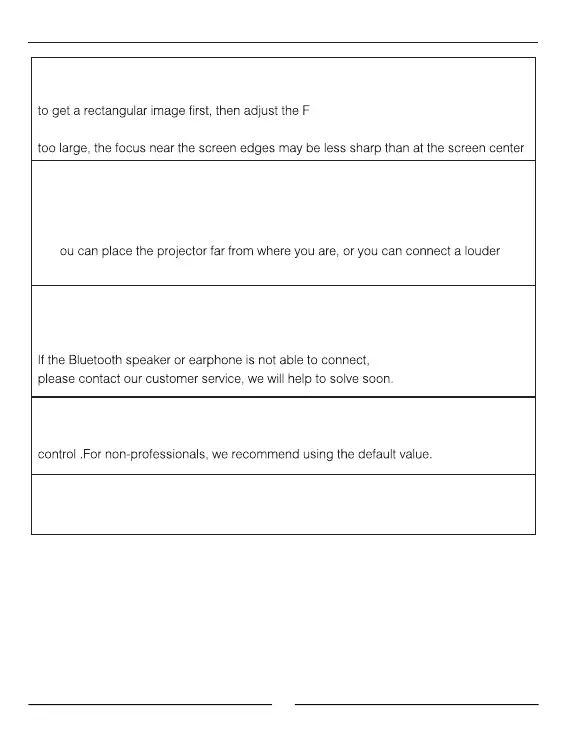Q: I get a blurry image?
A: The recommended projection distance is 3-9ft. Please adjust the Keystone correction
ocus to get a clear image.
The optimal focus is obtained when the pixels are clearly visible. If the projection size is
.
Q: My projector noise is too loud, is it broken?
A: The projector noise comes from the fan of its cooling system . Projector generates
heat during operation as the light bubble produces strong light to make a bright image.
It is normal for the projector to make a loud noise. Brighter the image .louder the sound
is. Y
speaker to the projector to cover up the noise.
Q: Bluetooth not work.
A:Please note the Bluetooth function is not support to connect with a smartphone or
pad etc.
Q: Can you adjust the brightness/Sharpness of the video?
A: Path: Set up (Click “Source”)-Picture-Picture Mode(Choose “User”)-Adjust via remote
Need to know more.....
Email to us :
15
