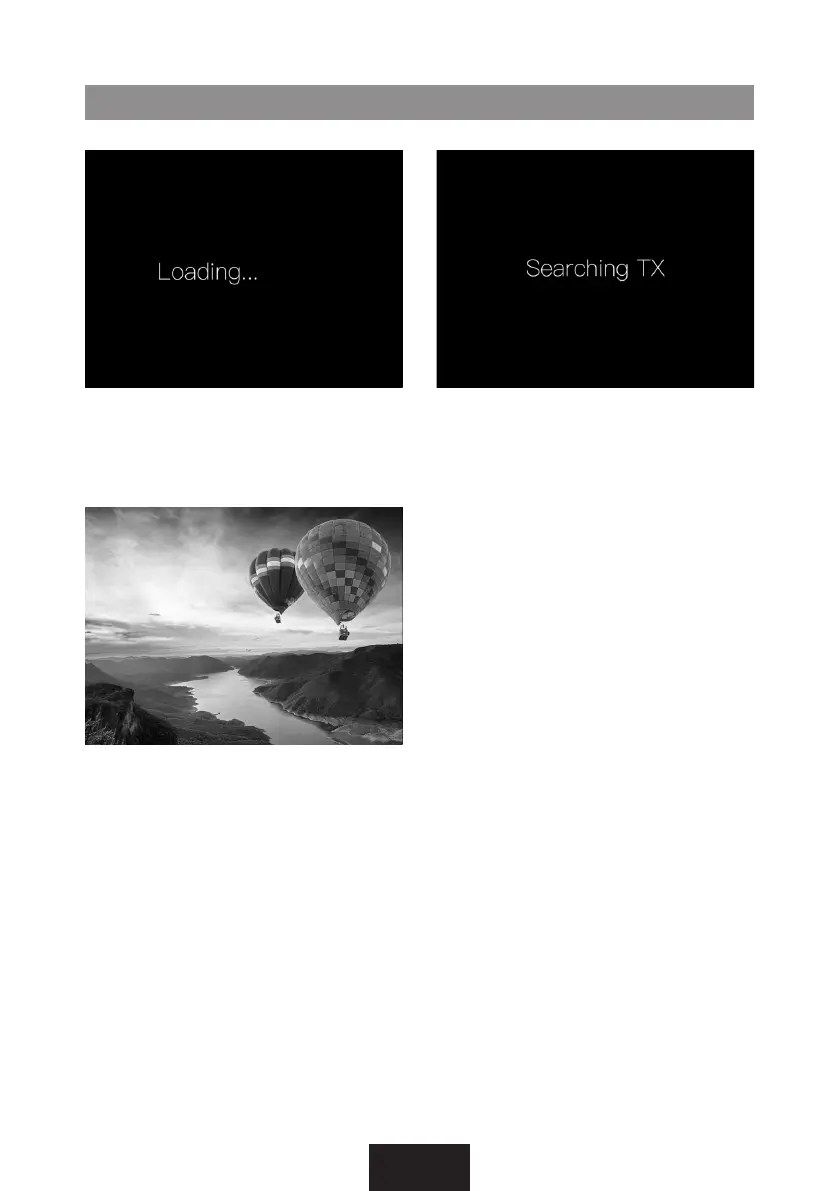7
05 After 10 seconds you will see a
loading screen.
07 Once connected you will see the
screen from the output device.
(Screen picture for example only)
06 After 40 seconds you will see a
screen showing “Searching TX”.
FIRST USE (continued)