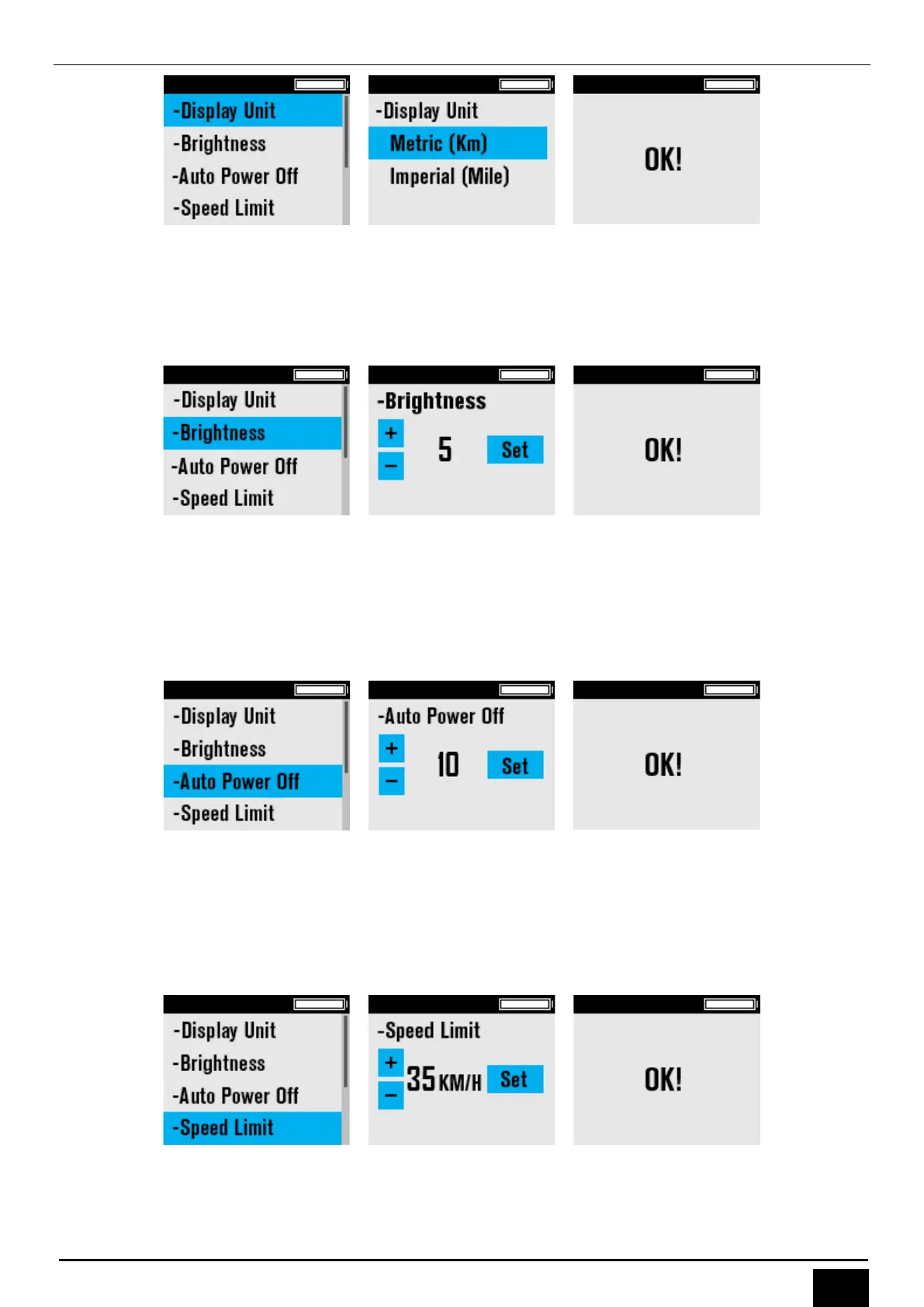2、 Backlight Brightness setting
Selecting menu “Brightness”, click on 【+】/【-】to shift brightness setting, the adjustment
range is Auto 1-5.
Clicking on 【Power】 to confirm and save, then shift to “OK” interface, it returns to setting
menu automatically after 2s standstill.
3、 Auto Power-off Time
Selecting menu “Set Auto Off”, click on 【+】/【-】to shift auto power off time, the adjustment
range is 0-99 (in minute). 0 is switch off the function of auto power off.
Clicking on 【Power】 to confirm and save, then shift to “OK” interface, it returns to setting
menu automatically after 2s standstill.
4、 Speed Limits Adjustment
Selecting menu “Speed Limit”, click on 【+】/【-】to adjust speed limiting, the range is
12-40km/h. Please note that speed limiting and setting unit keep synchronized, which can shift to
mph.
Clicking on 【Power】 to confirm and save, then shift to “OK” interface, it returns to setting
menu automatically after 2s standstill.
5、 Bluetooth connection setting (Bluetooth version only)
To connect the display for the first time, it need choose “Connect To APP” in menu, scan QR
code by APP to bind E-bike.