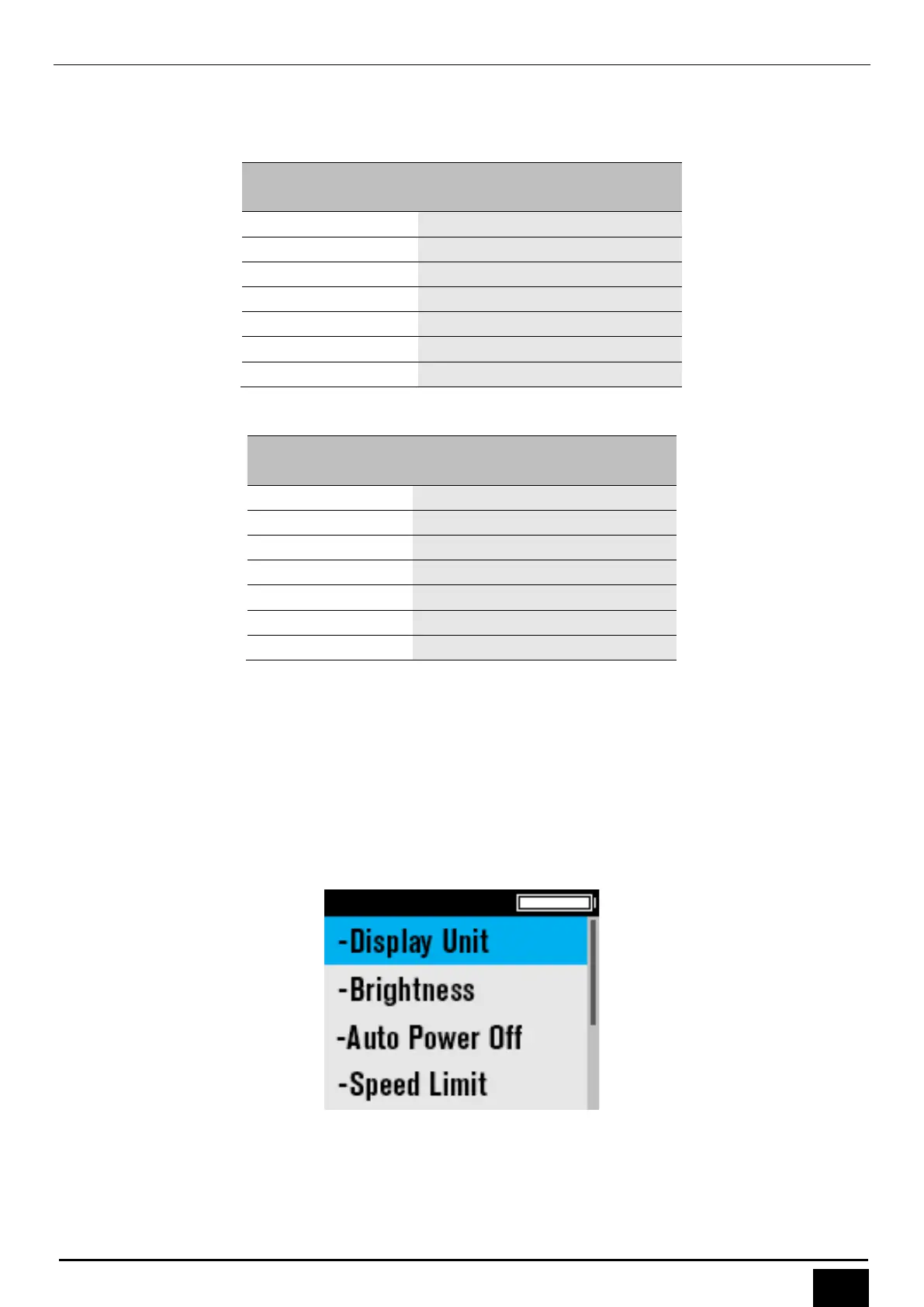⚫ User Menu
In a static and fault-free state, long press 【+】and 【-】or 1s synchronously to enter the user
menu interface. The speed limits, data unit, auto power-off time and backlight brightness can be
set up. The Bluetooth connection can be set in menu with Bluetooth version.
If the interface doesn’t operate for 60s, system will return Riding interface automatically.
1、 Unit Setting
Selecting menu “Set Unit”, click on 【+】/【-】to shift unit. Click on 【Power】to confirm and
save, then shift to “OK” interface, it returns to setting menu interface automatically after 2s
standstill.