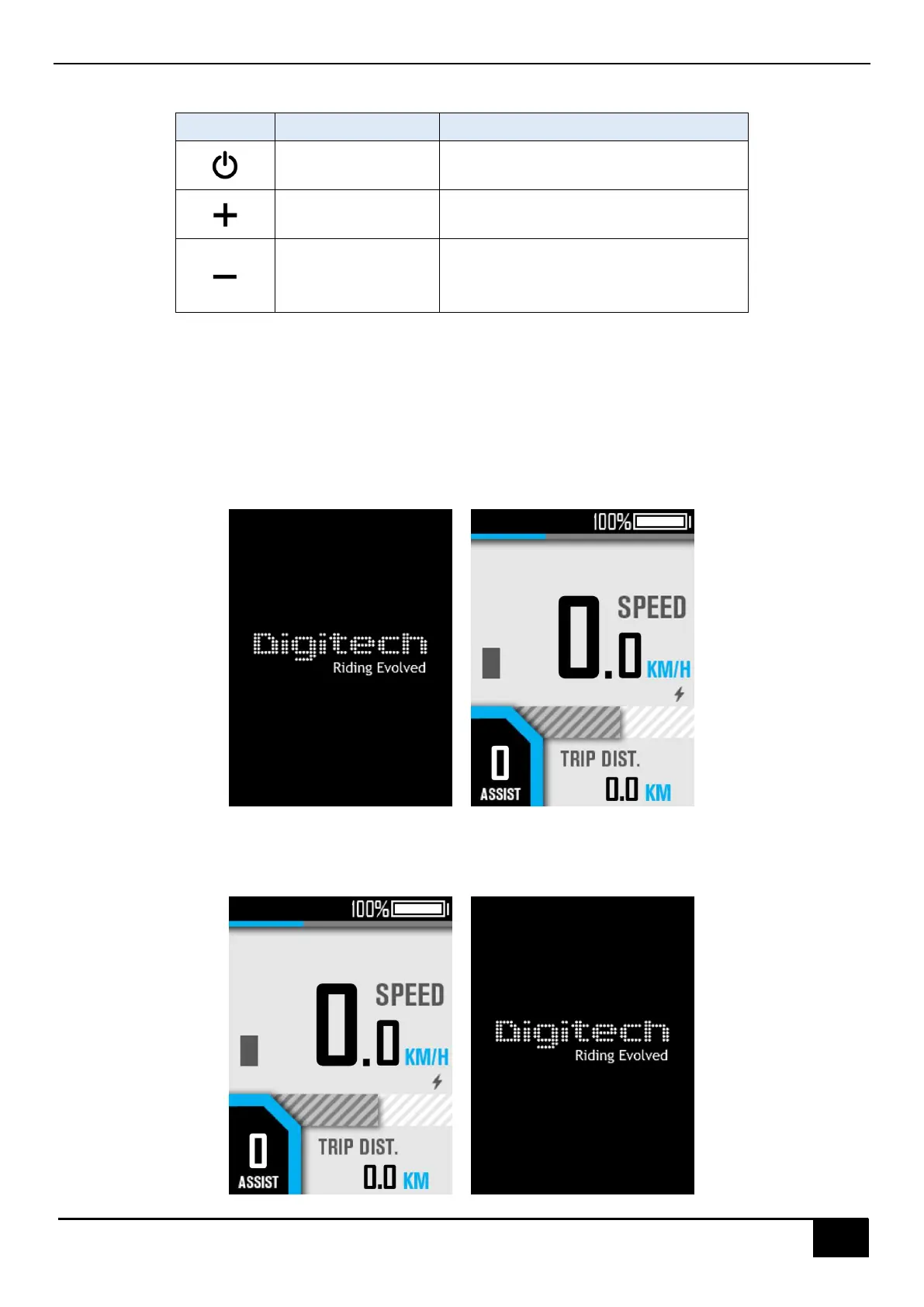Shenzhen Digitech Co., Ltd. BC281 Manual
Shenzhen Digitech Co., Ltd. www.riding-evolved.com
Buttons Functions
2、Push mode on/off
3、Menu operation
Operation
Power on/off
Long press the [Power] button to power on, the boot interface will be shown for about 1.5s, followed by the
riding interface:
In any interface, long press the [Power] button, the shutdown interface will be shown for about 2s before
power off: