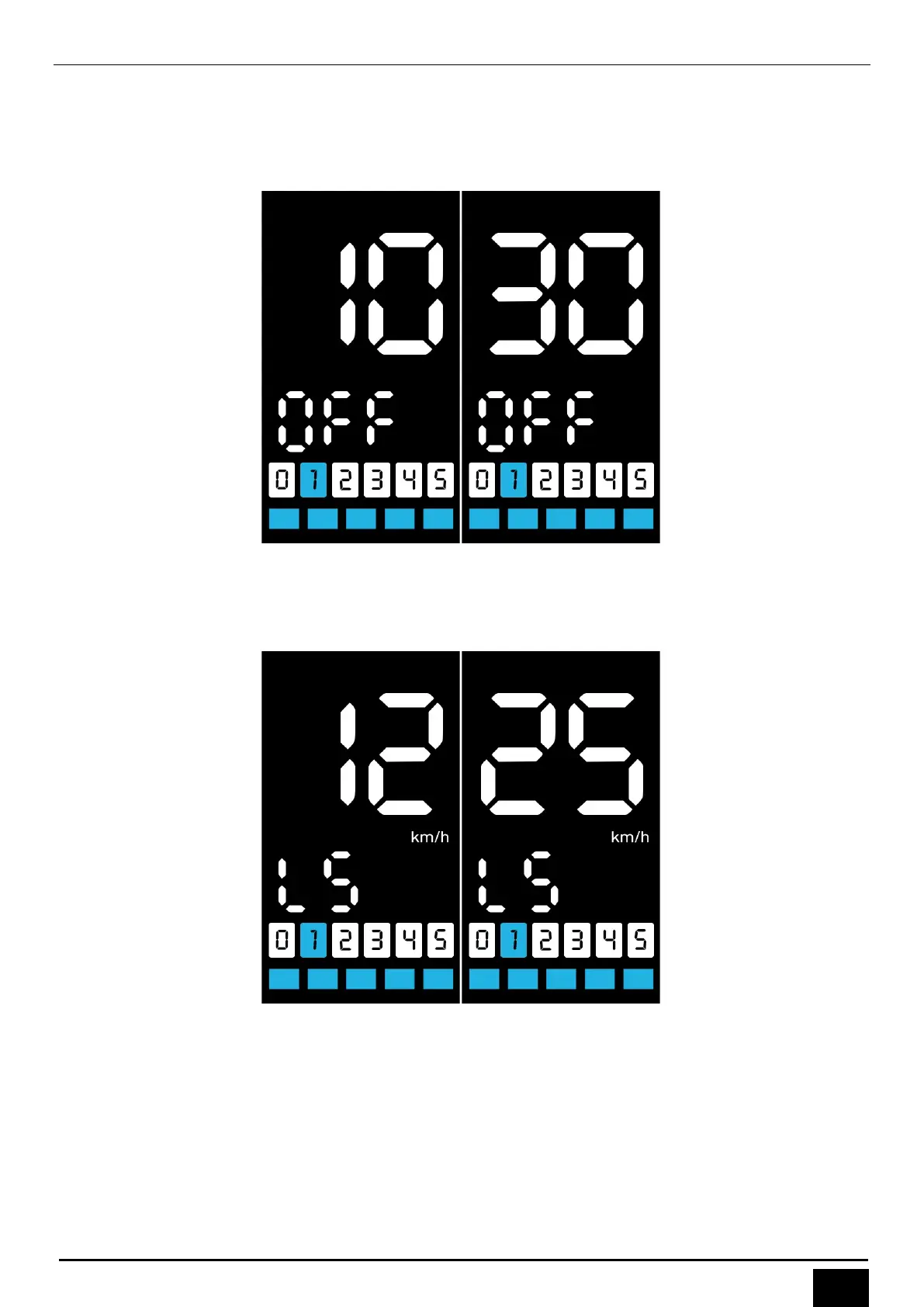Shenzhen Digitech Co., Ltd. BN136 Manual
Shenzhen Digitech Co., Ltd. www.riding-evolved.com
3、 Auto power-off time setting
In the menu, figure is flashing to display current auto power-off time (in minute), click on 【+】
/【-】 to adjust, adjusting range 0-99, “0” means shut down auto power-off feature.
Click on【Power】 to confirm and save, then go to the next menu.
4、 Speed limiting adjustment
The figure flashing means the speed limits can be adjusted. Click on【+】/【-】 to modify speed
limits value, click on【power】to confirm and save, then go to the next menu.
5、 Power-on password setting (options)
In the menu, “Py” is flashing (If user choose “Pn” to exit, it shows “Pn” to enter next time,
data is saved once power-off), press “+” “-“ to choose “Pn”; Press “Power” to exit, it means to
switch on without passwords.
When choose “Py”; it shows “1212” below (Defaulted), press “Power” confirm and starts the
1
st
number. Then the 1
st
number “1” is flashing, press “+” “-“to choose “0-9”, press “Power”
confirm to the 2
nd
number” etc. till the password setting is completed.
