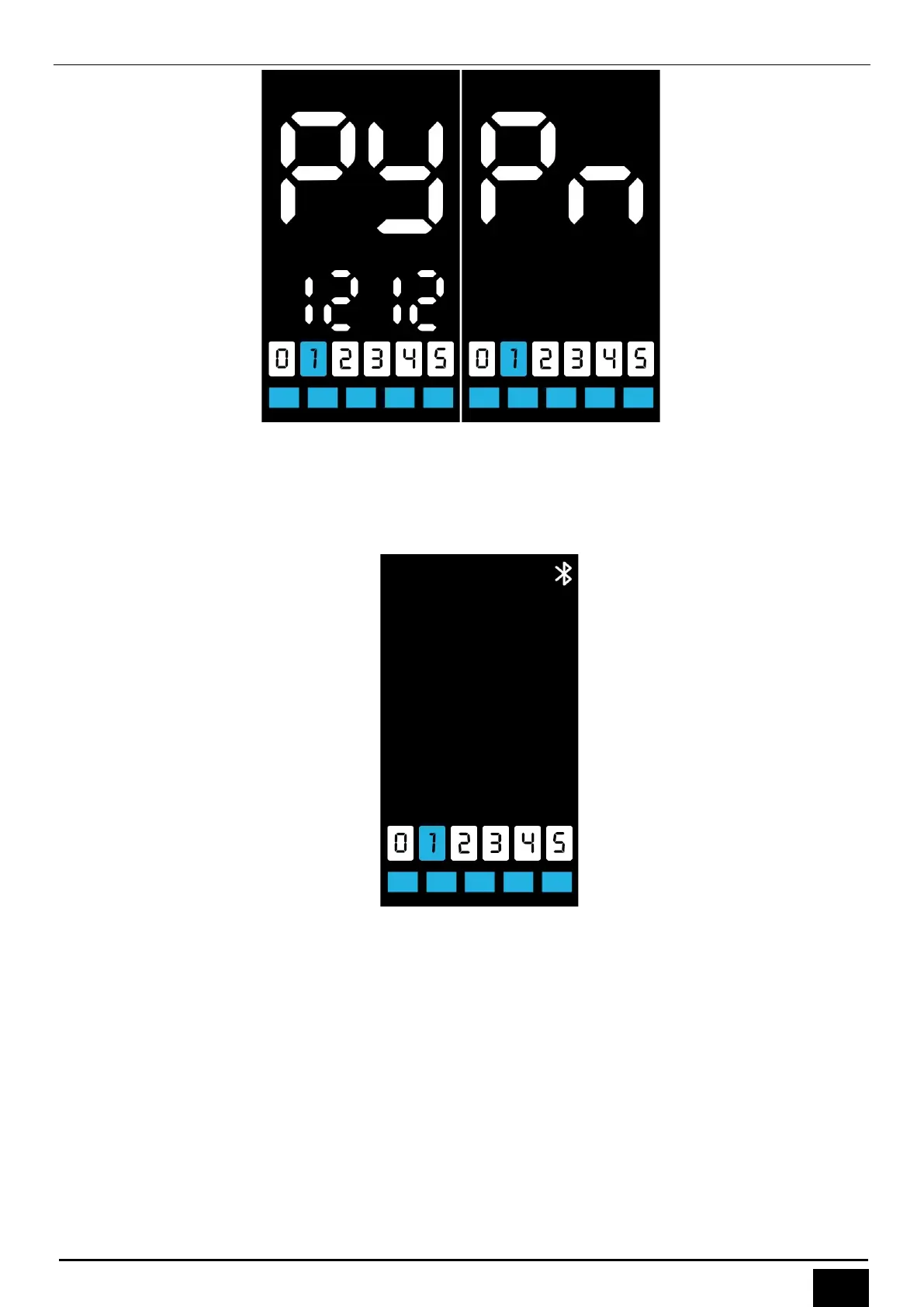Shenzhen Digitech Co., Ltd. BN136 Manual
Shenzhen Digitech Co., Ltd. www.riding-evolved.com
6、 Bluetooth connection setting (Bluetooth only)
In the menu, Bluetooth icon is flashing for 1s means Bluetooth disconnection.
User can search and connect at APP, once operates successfully, the Bluetooth icon stops
flashing and keeps lighting on.