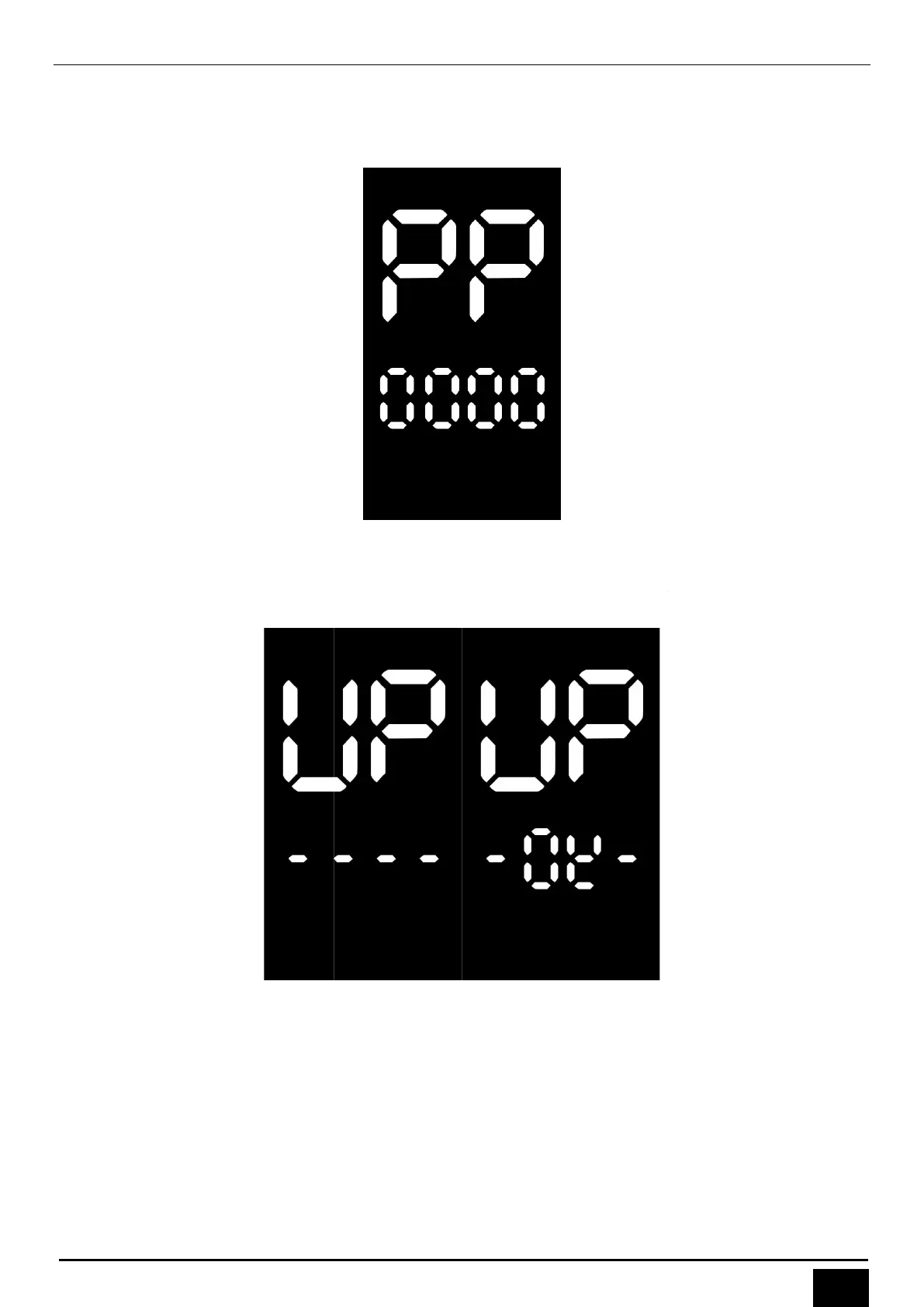Shenzhen Digitech Co., Ltd.
Shenzhen Digitech Co., Ltd. www.riding
The menu of power-
If display has password, there
after flashing for 1s.
OTA upgrade (Bluetooth only)
After APP is linked, OTA upgrade activate
downloaded, please shut off and restart after upgrade is
Shenzhen Digitech Co., Ltd.
BN136 Manual
Shenzhen Digitech Co., Ltd. www.riding
-evolved.com
If display has password, there
’s password menu when power on.
OTA upgrade (Bluetooth only)
After APP is linked, OTA upgrade activate
s display to upgrad
e. After OTA upgrade pack is
downloaded, please shut off and restart after upgrade is
finished.
Upgrade Pack is downloaded
assword need be input
e. After OTA upgrade pack is
