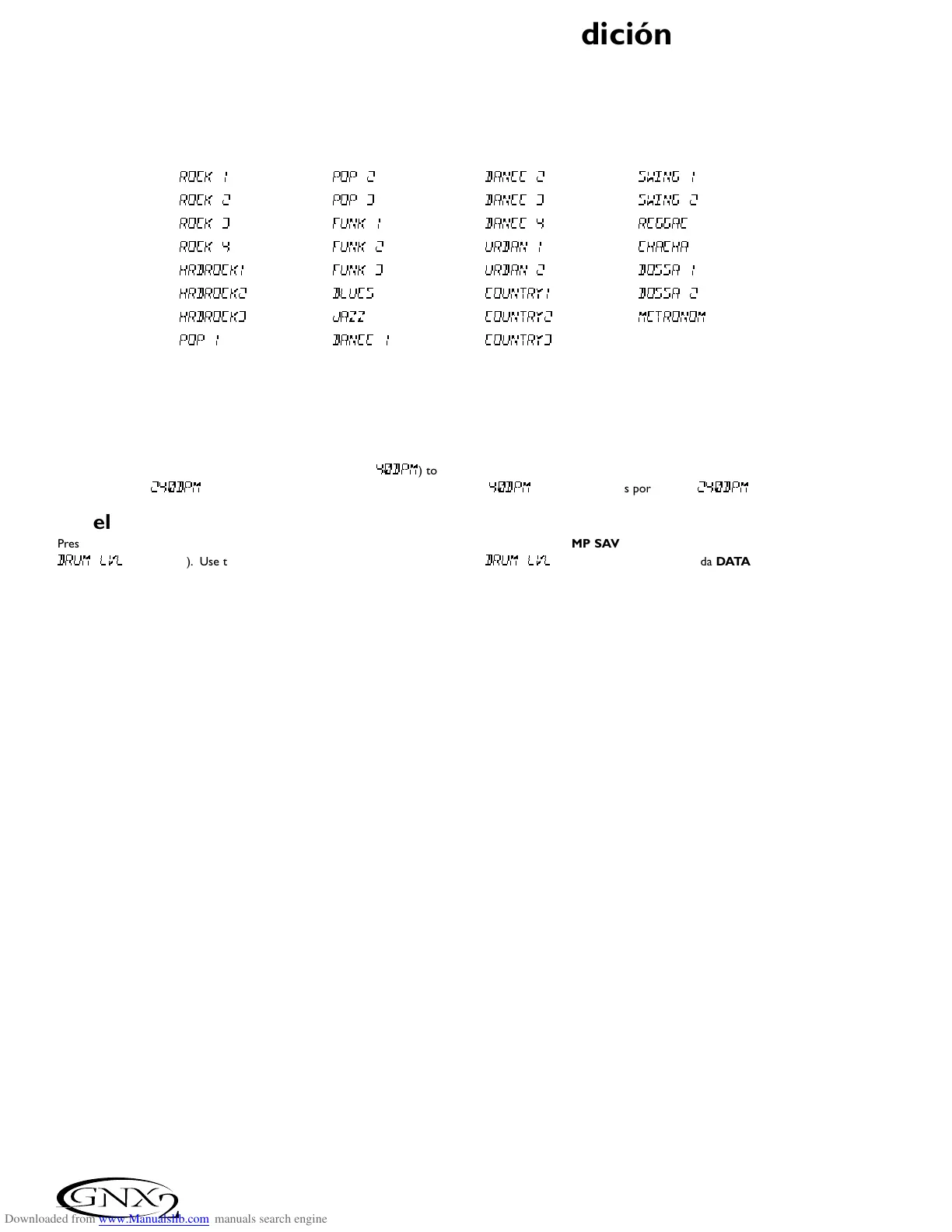Pattern
Press the STORE (Pattern) button to adjust the drum pattern. The selected
drum pattern is shown in the display. Use the DATA WHEEL to select a new
pattern. There are 30 different Patterns and a metronome available including:
Tempo
Press the UTILITY (Tempo) button to adjust the tempo. The display shows
the current tempo in beats per minute (BPM). Use the DATA WHEEL to
select a new tempo. Tempo ranges from 40 beats per minute (
40BPM
) to 240
beats per minute (
240BPM
).
Level
Press the AMP SAVE (Level) button to adjust the level. The display reads
DruM LVL
(drum level). Use the DATA WHEEL to select the playback vol-
ume of the drum loop. Level ranges from 1 to 99.
3. Press the RHYTHM button again to turn the Rhythm Trainer off.
Patrón
Pulse el botón STORE (Pattern) para ajustar el patrón de batería. El patrón acti-
vo en ese momento aparecerá en la pantalla. Use la rueda DATA para elegir un
nuevo patrón. Dispone de 30 patrones distintos y un metrónomo entre los que
elegir:
Tempo
Pulse el botón UTILITY (Tempo) para ajustar el tempo. En pantalla aparecerá
el tempo activo en tiempos por minuto (BPM). Use la rueda DATA para ajustar
un nuevo tempo. El rango del tempo va desde los 40 tiempos por minuto
(
40BPM
) a los 240 tiempos por minuto (
240BPM
).
Nivel
Pulse el botón AMP SAVE (Level) para ajustar el nivel. En pantalla aparecerá
DruM LVL
(nivel de baterÌa). Use la rueda DATA para elegir el volumen de
reproducción del bucle de batería. El rango del nivel va desde 1 a 99.
3. Pulse de nuevo el botón RHYTHM para desactivar el entrenador rítmico.
ROCK 1
ROCK 2
ROCK 3
ROCK 4
HrdROCK1
HrdROCK2
HrdROCK3
POP 1
POP 2
POP 3
FUNK 1
FUNK 2
FUNK 3
BLUES
JAZZ
DANCE 1
DANCE 2
DANCE 3
DANCE 4
URBAN 1
URBAN 2
CouNTRY1
CouNTRY2
CouNTRY3
SWING 1
SWING 2
REGGAE
CHACHA
BOSSA 1
BOSSA 2
METROnom
12
Editing Functions / Funciones de edición