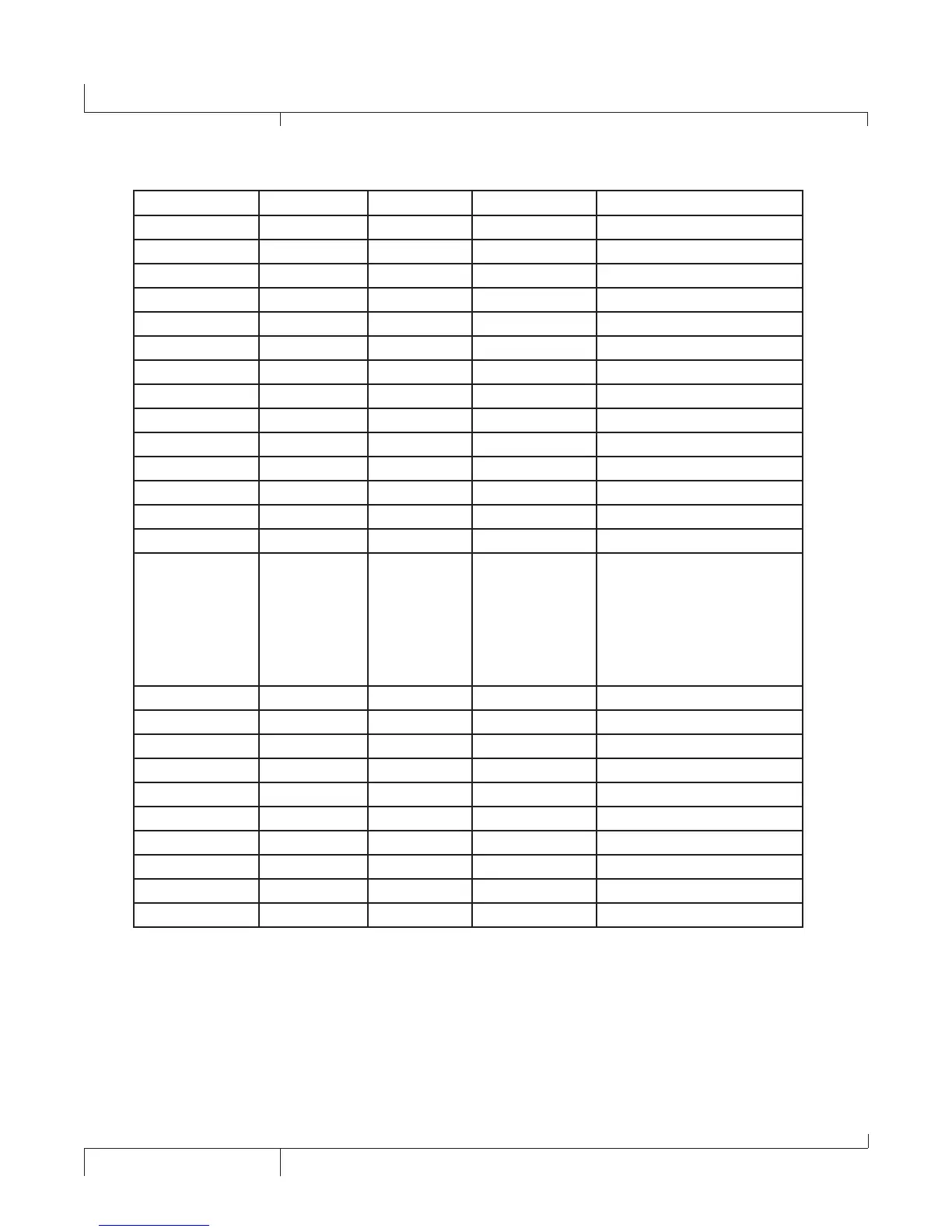MIDI Implementation Table
Function Transmitted Recognized Remarks
Basic Channel Default X 1
Changed X 1-16, Omni, Off
Mode Default Mode 2
Messages X X
Altered X
Note Number True Voice X X
Velocity Note ON X X
Note OFF X X
After Touch Keys X X
Channels X X
Pitchbend X X
Control Change X 0-127 Internally mappable
Program Change True # 0 0-127 Internally mappable
Bank Select X X
System Exclusive 0 0 DigiTech Editor Only.
Sys Ex channel follows MIDI
channel except when MIDI
channel is set to Off, where
Sys Ex channel then receives
on all channels.
System Common
Song Position: X X
Song Select: X X
Tune: X X
System Real Time
Clock: X X
Commands: X X
Aux Messages X X
0 = Yes Mode 1: OMNI ON, POLY Mode 2: OMNI ON, MONO
X = No Mode 3: OMNI OFF, POLY Mode 4: OMNI OFF, MONO
MIDI Implementation Table
GSP0 Owner’s Manual