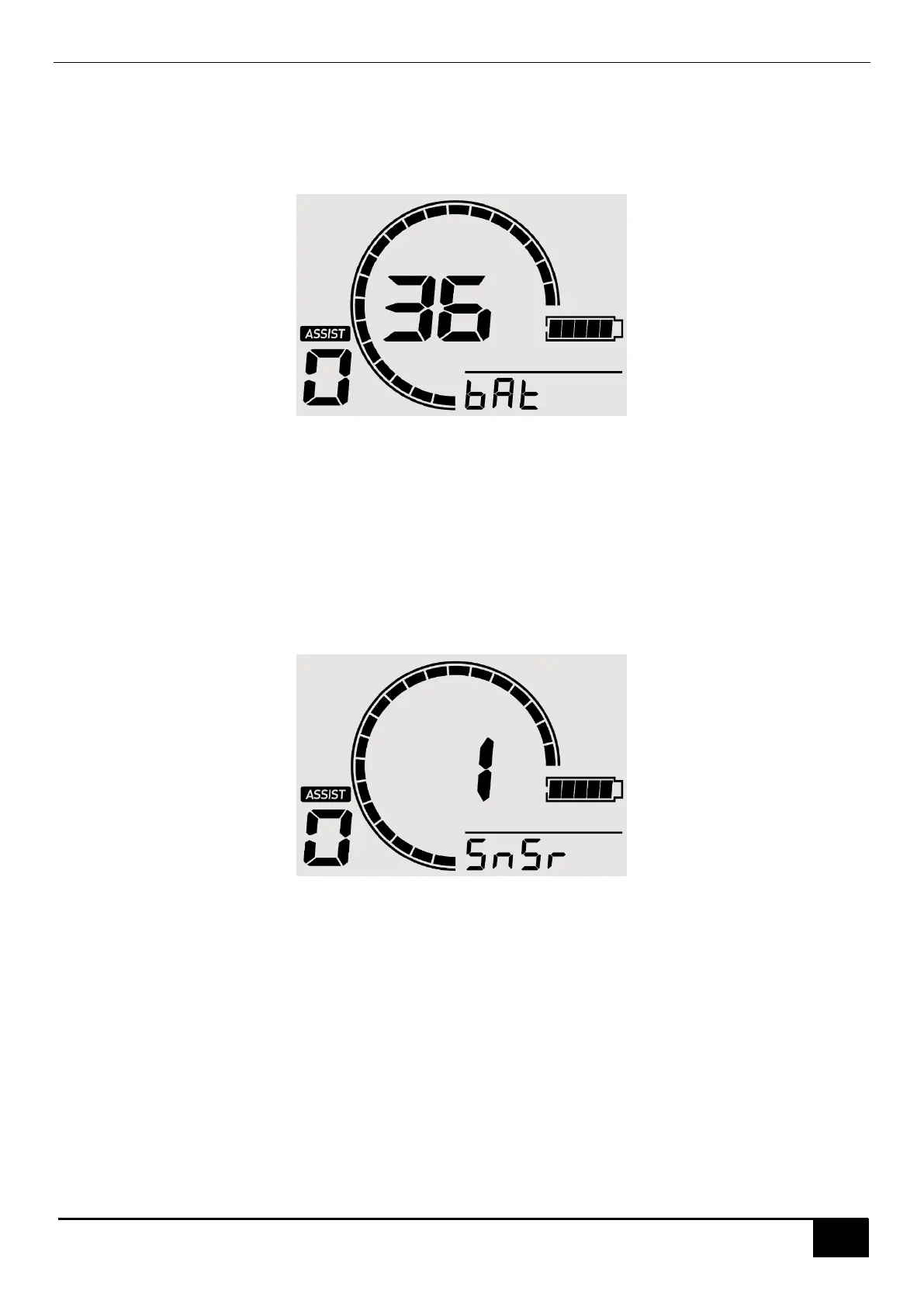Shenzhen Digitech Co., Ltd. L401 Manual
Shenzhen Digitech Co., Ltd. www.riding-evolved.com
Battery Voltage
In this interface, a prompt of "BAT" appears at the bottom right, and the battery voltage value in the data
area flashes:
Click the [+] / [-] button to adjust the value of auto battery voltage, the adjustment range is36V/48V, click
the [Power] button to confirm and go to the next menu interface.
Sensor
In this interface, a prompt of "SNSR" appears at the bottom right, it means SENSOR, and the sensor value in
the data area flashes:
Click the [+] / [-] button to adjust the value of auto sensor, the adjustment range is 1--12, click the [Power]
button to confirm and go to the next menu interface.