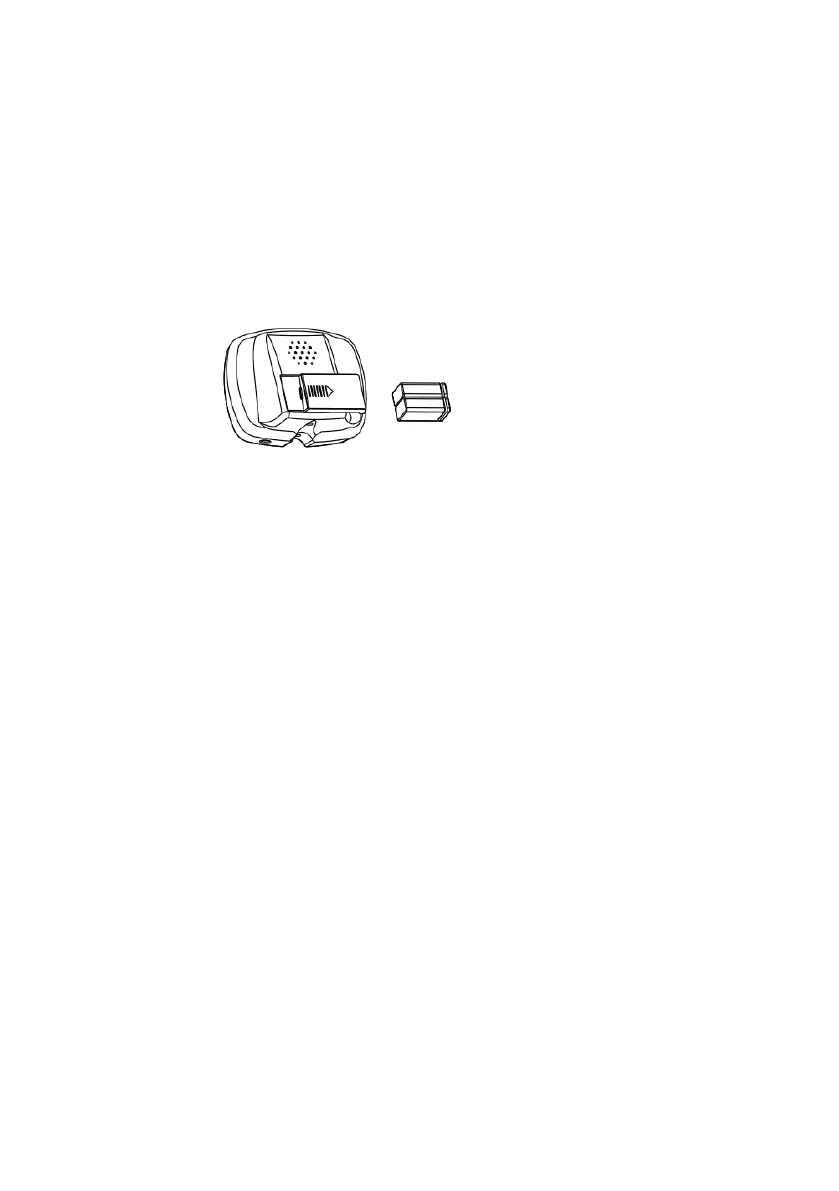2. Slide the battery cover off in the direction of the arrow.
3. Place two 9V alkaline batteries into the battery compartment matching the
polarity symbols (+ and -) marked inside.
Note: The detector will maintain full performance until the batteries need to be
replaced. Replace batteries when there is no segment remaining on battery level
indicator. Alkaline batteries should be used.
Warning:
l Dispose of old batteries properly. Never bury or burn them.
Cautions:
l Use only fresh alkaline batteries of required size.
l Do not mix the old and new batteries or different types of batteries.
l If you don’t plan to use the detector for a week or more time, remove the
batteries. Batteries can leak chemicals that can destroy electronic parts.
USING HEADPHONES
1. It is recommended to choose the headphones with volume control.
2. Insert the headphones’ 3.5mm plug into the headphone jack at the bottom of
the control box. At this time the internal speaker disconnects.
INSTALLING THE BATTERIES
1. Turn off the power before installing the batteries.
