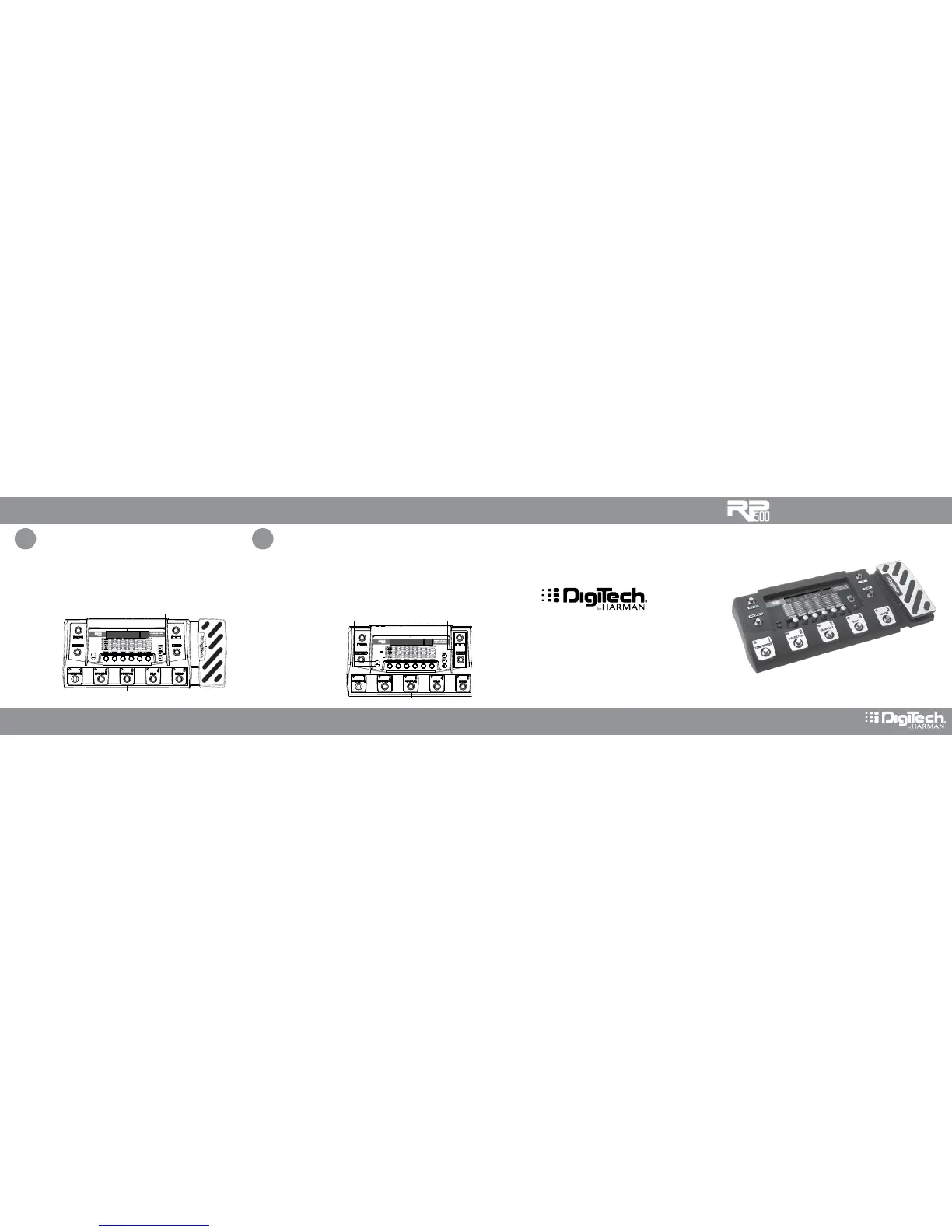QUICK START GUIDE
SELECTING, EDITING, & STORING PRESETS
3 4
A. To toggle between Preset and Pedalboard modes, press the PEDALBOARD button.
B. When the
PEDALBOARD button is lit, the RP500 is in Pedalboard mode and pressing the 1-5
footswitches will turn individual eects (e.g., compressor, distortion, etc.) on or o, just like
when using stompboxes on a pedalboard.
C. When the
PEDALBOARD button is not lit, the RP500 is in Preset mode and the 1-5
footswitches will select presets.
Select presets (Preset mode) or
eects on/o (Pedalboard mode)
Toggle between Preset
and Pedalboard modes
A. To select a preset, make sure the PEDALBOARD button is disabled.
B. Press the UP or DOWN footswitch to select a dierent bank then press one of the 1-5
footswitches.
C. Turn the TONE LIBRARY and EFFECTS LIBRARY knobs to select other tones/eect chains.
D. Press the UP/DOWN EDIT buttons to select a specic eect for editing (the selected
eect LED will light). Press the TONE LIBRARY knob to turn the eect on/o. Look at the
parameter matrix and use the KNOBS to edit the eect.
E. To exit Edit mode, press one of the
1-5 footswitches.
F. To store the preset, press the
STORE button.
G. Use the TONE LIBRARY and
EFFECTS LIBRARY knobs to edit
the preset name.
H. Press the STORE button a 2nd time.
I. Optional: Press the UP or DOWN
footswitch to relocate the preset.
J. Press the STORE button a 3rd time
to store the preset.
USING PRESET & PEDALBOARD MODES
Press to select a Preset
Press to
select a Bank
Selected
eect
Press to
edit eect
© 2016 Harman. DigiTech is a registered trademark of Harman.
All rights reserved.
• 801.566.8800 • digitech.com
RP500 Quick Start Guide
PN: 5059477-A
