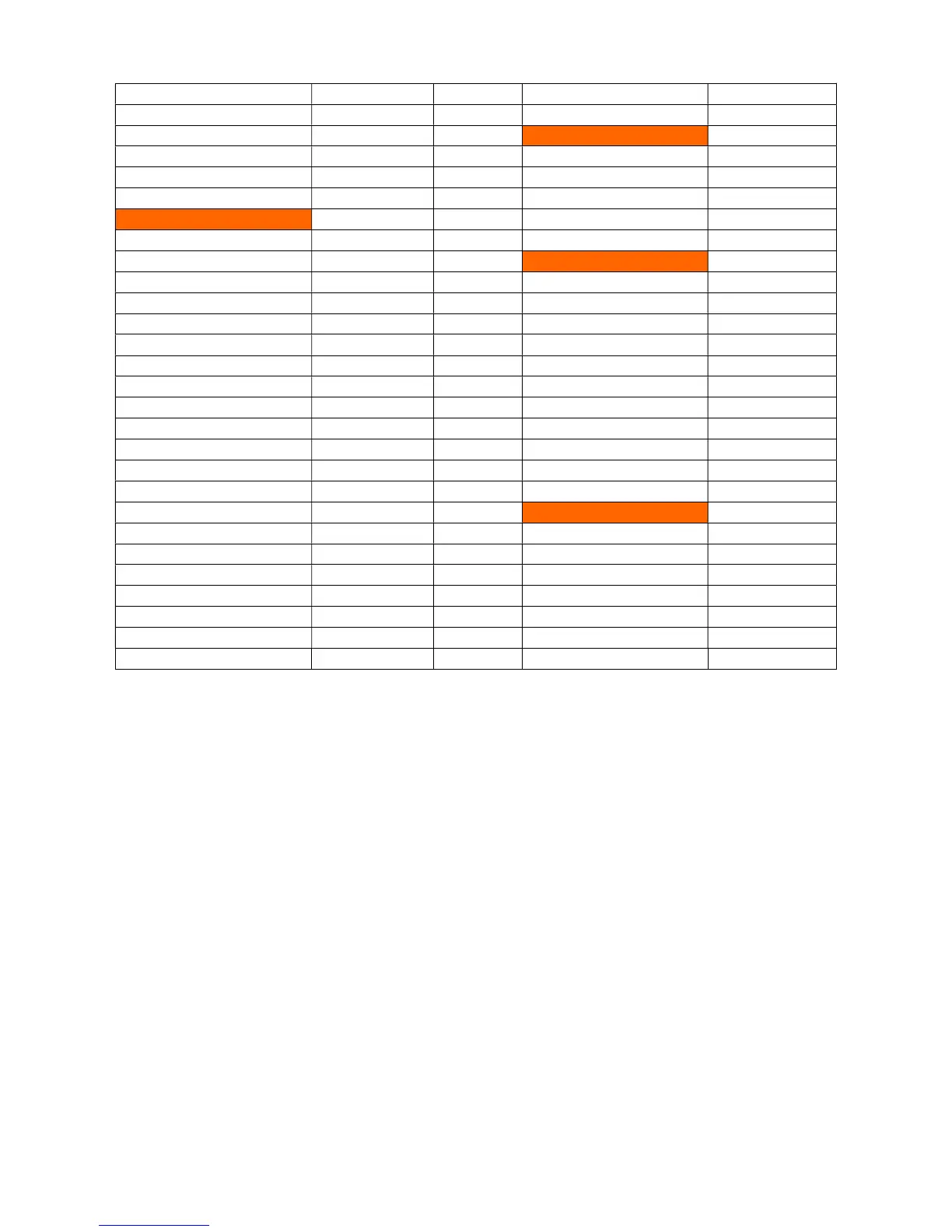NOTE:
- When the LCD display becomes dimmer, please replace the batteries. The low
battery indicator of the transmitter will be displayed at the right side of the
LCD display.
- Ensure not to mix old and new batteries.
- Please dispose of used batteries in a responsible manner.
- Never attempt to open, modify or repair the weather station or the
transmitters in any way.
- Never get the weather station or the transmitters wet.
- When humidity is above 70%, the interface will show a sad face.