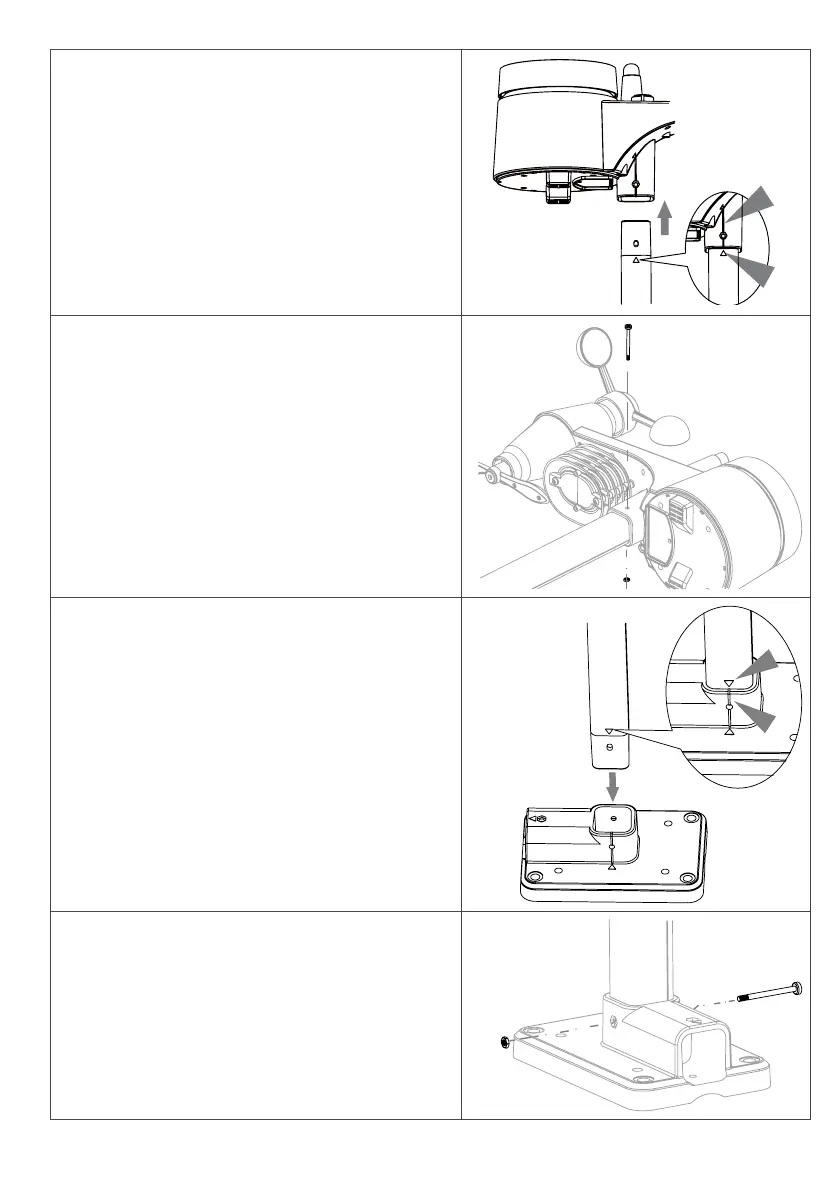4
ASSEMBLY THE STAND AND POLE
Step 1
Insert the top side of the pole to the square hole
of the weather sensor.
NOTE:
Ensure the pole and sensor's indicator align.
Step 2
Place the nut in the hexagon hole on the sensor,
then insert the screw in other side and tighten it
by the screw driver.
Step 3
Insert the other side of the pole to the square hole
of the plastic stand.
NOTE:
Ensure the pole and stand's indicator align.
Step 4
Place the nut in the hexagon hole of the stand,
then insert the screw in other side and then
tighten it by the screw driver.
