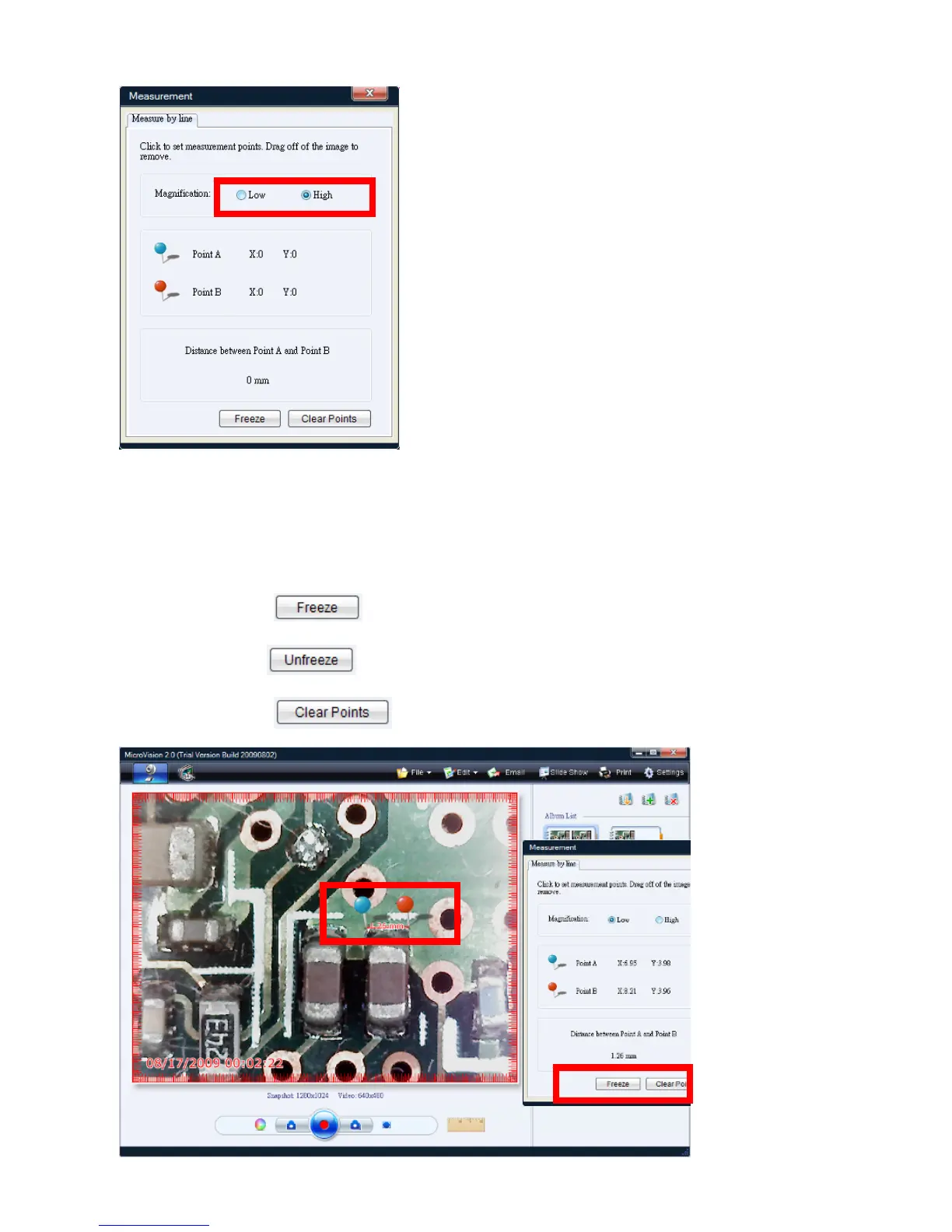11
Step2. Measures the distance between two points, click where you want your
starting point and then click again to set the ending point and it will
display the distance between the two points. You can adjust either
point by dragging the pin.
Step3. Click on
freeze the video for easy measurement,
Click on
for unfreeze the video
Step4. Click on
to start over