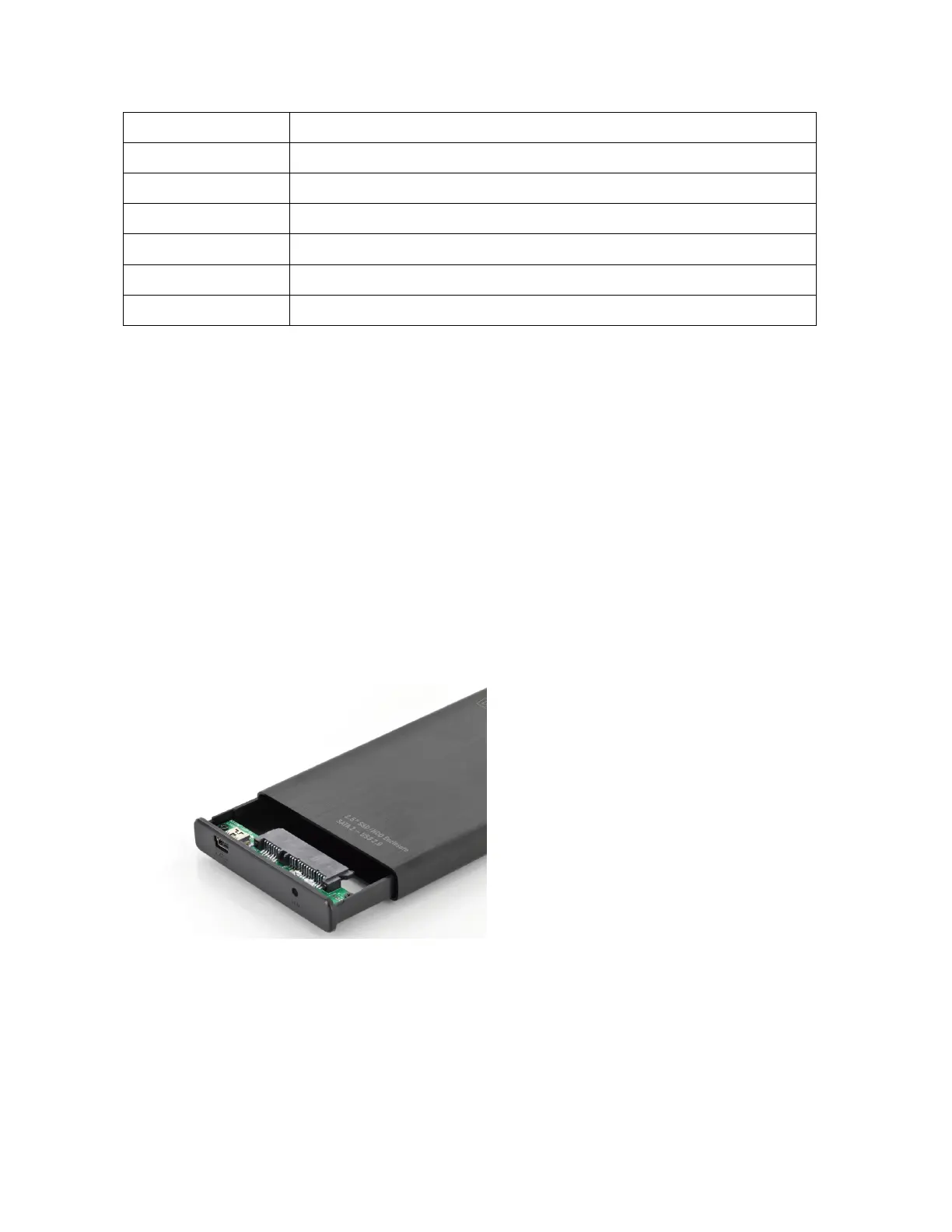Specification
Transfer interface USB2.0
Transfer rate 480Mps (MAX)
Support HDD 2.5" Hard disk
Work temperature -40~65 °C
Work humidity 8%~90%
Storage humidity 5%~95%
Operate system Windows 2000/XP/VISTA/WIN7/8/10,iOS, MAC OS X and above version
System Requirements
Hardware: computer should have USB port
Software: Windows 2000/XP/VISTA/WIN7/8/10, iOS, MAC OS X and above version
Note: Windows98 have to install CD Driver
Package Content
2.5" SSD/HDD Enclosure SATA 2 - USB 2.0
Screwdriver
Screws
USB 2.0 cable
Manual
Installation of Hard Drive
1. Slide opens the disk tray and installs hard drive into the tray
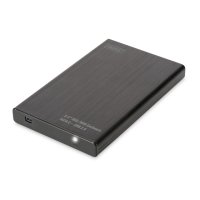