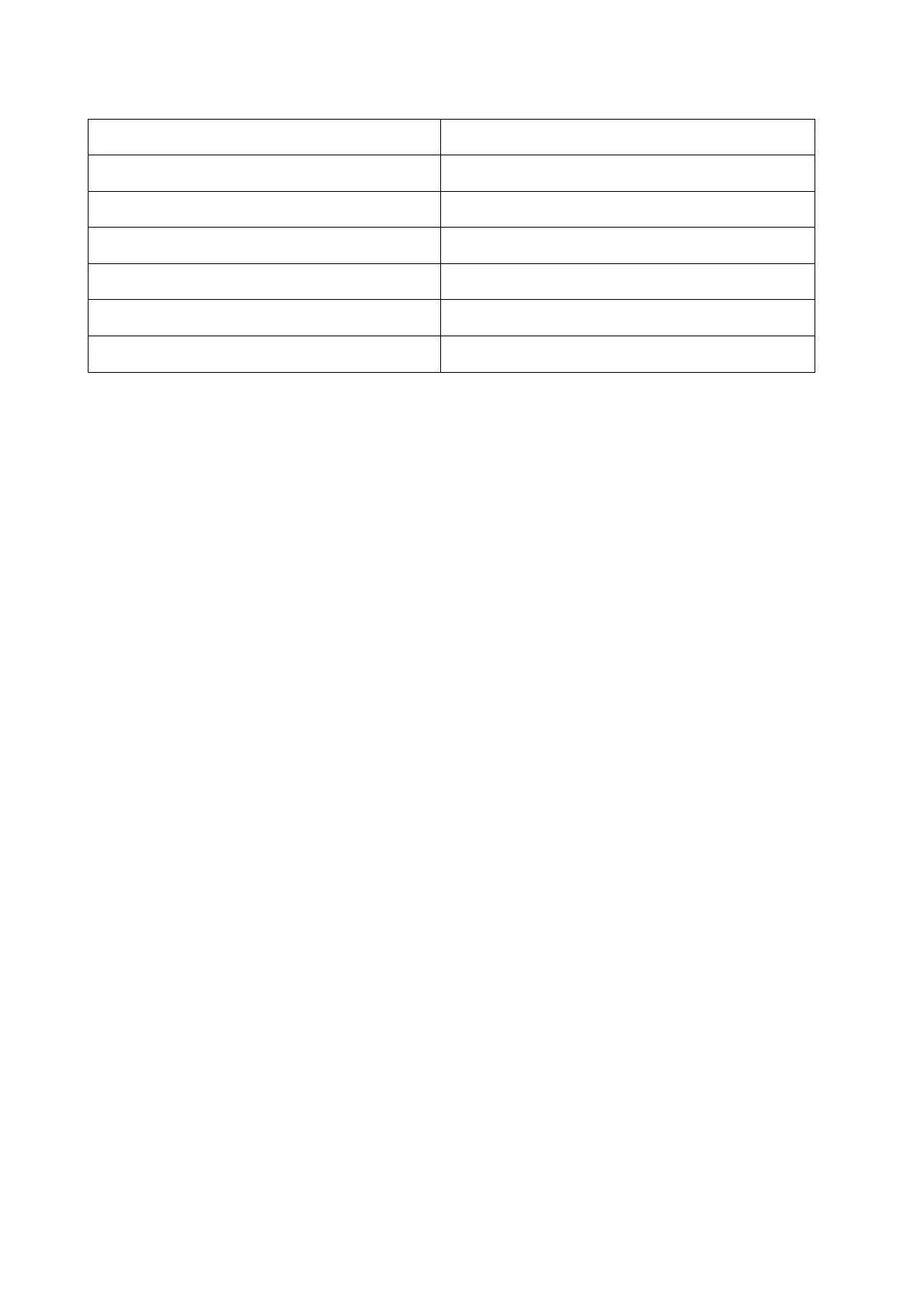Specification
Transfer interface USB3.0
Transfer rate 5Gbps (MAX)
Support HDD 2.5"/3 . 5 " Hard disk
Work temperature -40~65
C
Work humidity 8%~90%
Storage humidity 5%~95%
Operate system Windows 2000/XP/VISTA/WIN7/8/10
System Requirements
Hardware: computer should have USB port
Software: Windows 2000/XP/VISTA/WIN7/8/10
Note: Windows98 have to install CD Driver
(use the CD Driver in accessories to install)
Installation
Installation of Windows SE/ME/2000/XP/VISTA/WIN7/8/10
Operation System
No driver program is necessary
Connect the USB cable to PC
Click”My computer”and hard-disc will appear
An icon for online plug should appear on the lower right corner of the status bar
(new hard-disc should be divided into sections with FDISK first, then its icon will
appear and normal operation can start after formatting.)