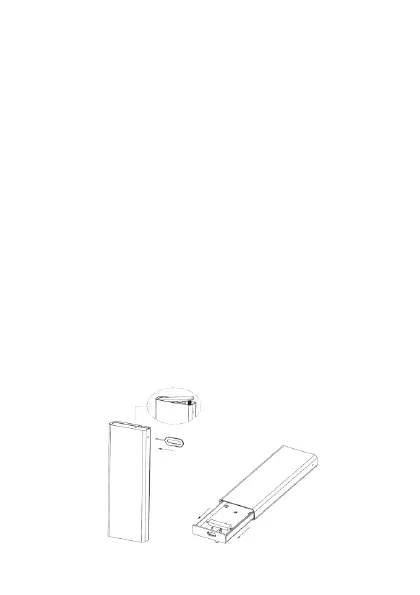2
System Requirement
PC Requirements
• Minimum Intel Processor Pentium II/50MHz, 64MB RAM
• Windows 2000 / XP / VISTA/7/8/10
• Active USB port
MAC Requirements
• Minimum Apple G processor, 64MB RAM
• Mac OS 9.1, 9.2, 10.1.5, 10.2, 10.3
• Active USB port
Package Contents
• M.2 NVMe PCIe SSD External Enclosure
• User manual
• USB3.1 Type-C Super-speed cable
• A screw driver and some screws
Installation Hard Disk Driver
Step 1: Use a paper pin to push the hole as shown. Then open back
cover.
