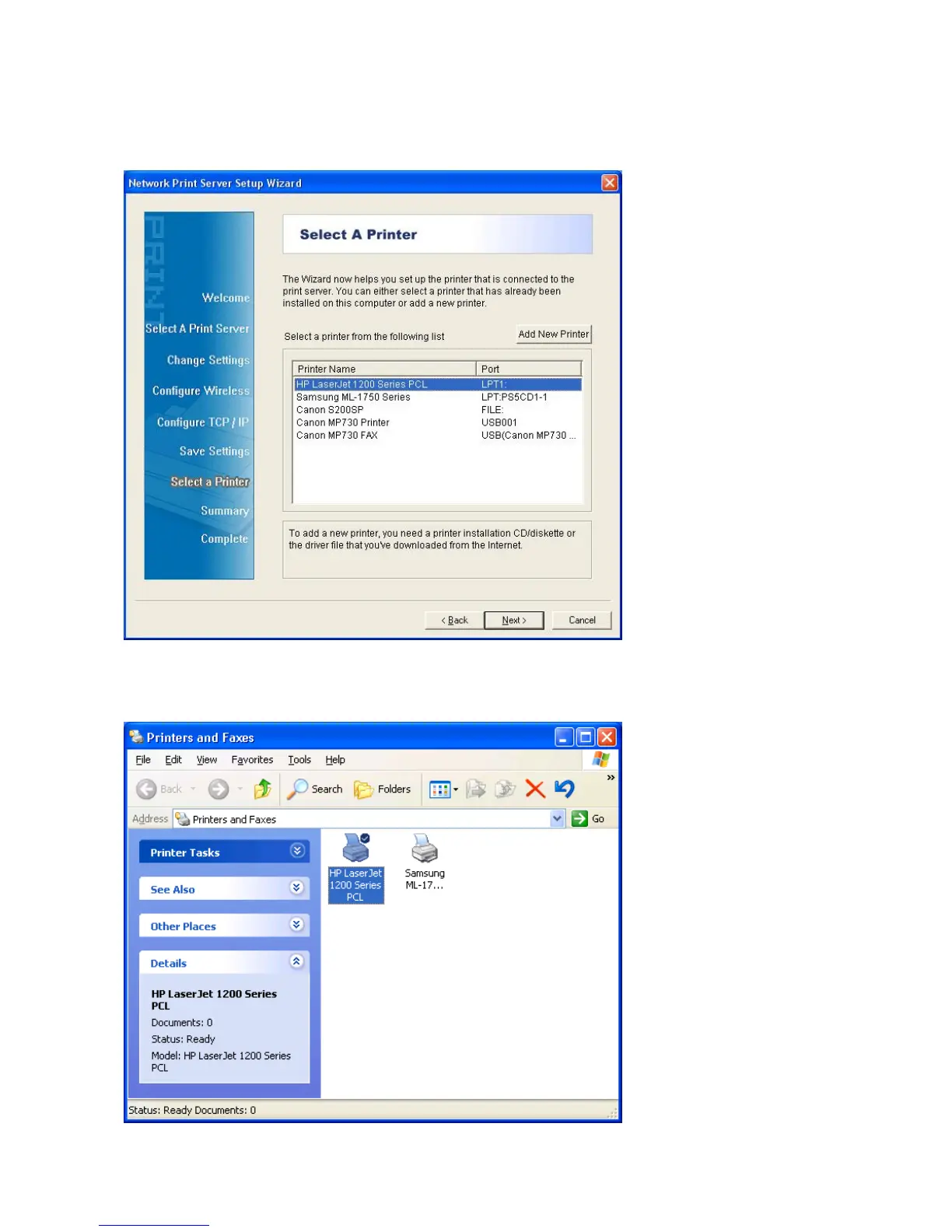8
13. Then, choose whether you want to share the printer with other network users, print a test page
(please select No.), etc. Select the appropriate radio-button and click Next and Finish.
14. In the setup wizard, finish the installation by highlighting the installed printer in the
Select a Printer list and click Next -> Finish.
15. From Windows system, go to start -> Printers and Faxes and highlight your
newly installed printer.
