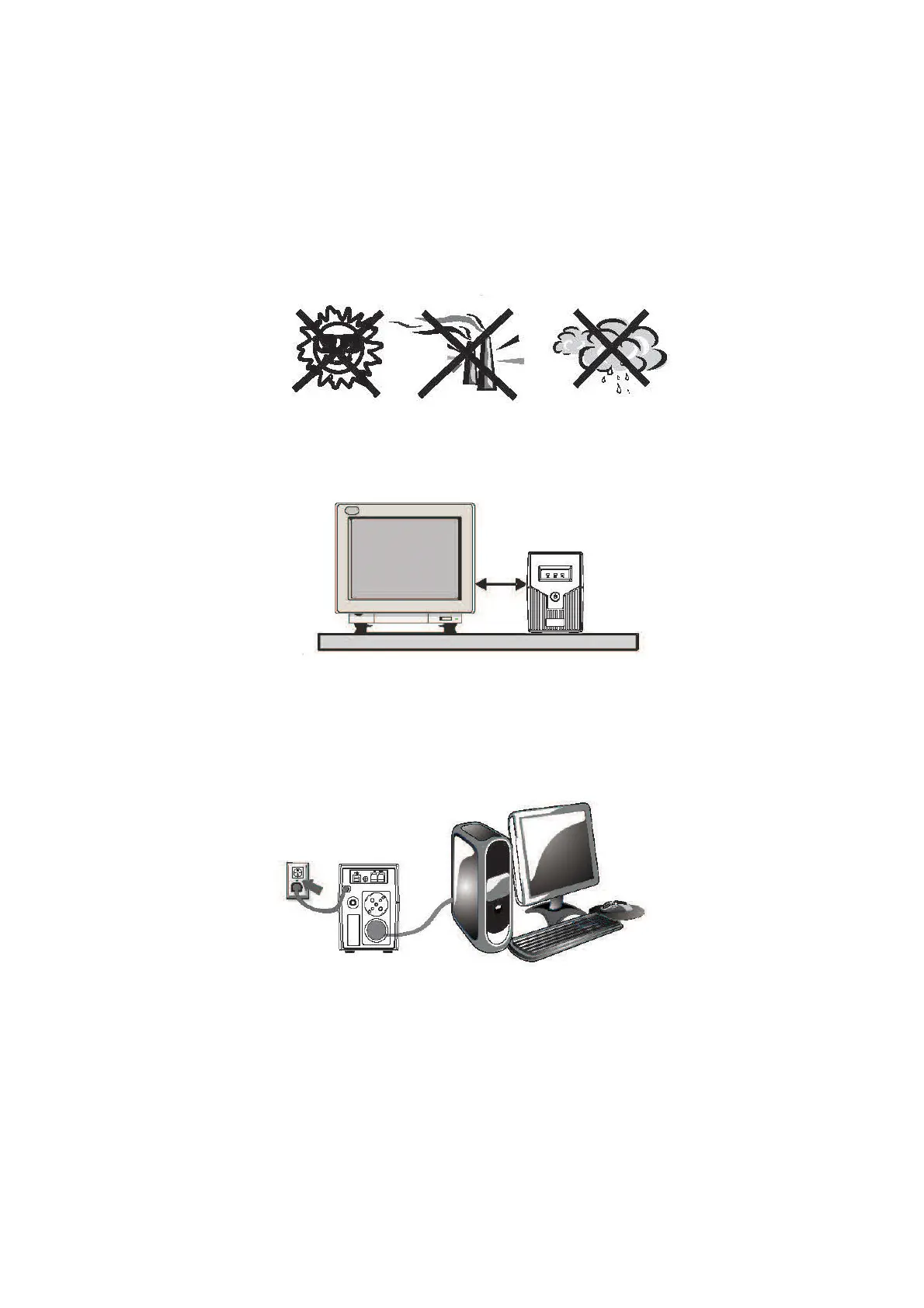3. Placement
Install the UPS unit in any protected environment that provides
adequate airflow around the unit, and is free from excessive dust,
corrosive fumes and conductive contaminants. Do not operate your
UPS in an environment where the ambient temperature or humidity
is high.
On the other hand, place the UPS away from the monitor at least 20cm
to avoid interference.
4. Connection
Plug the UPS into a grounded receptacle. Then connect one device
into each of the power receptacles supplied on the back of the UPS.
5. Turn On/Off
In order to turn on the UPS unit, press the power switch lightly. To
turn off the UPS unit, press the power switch again
20cm