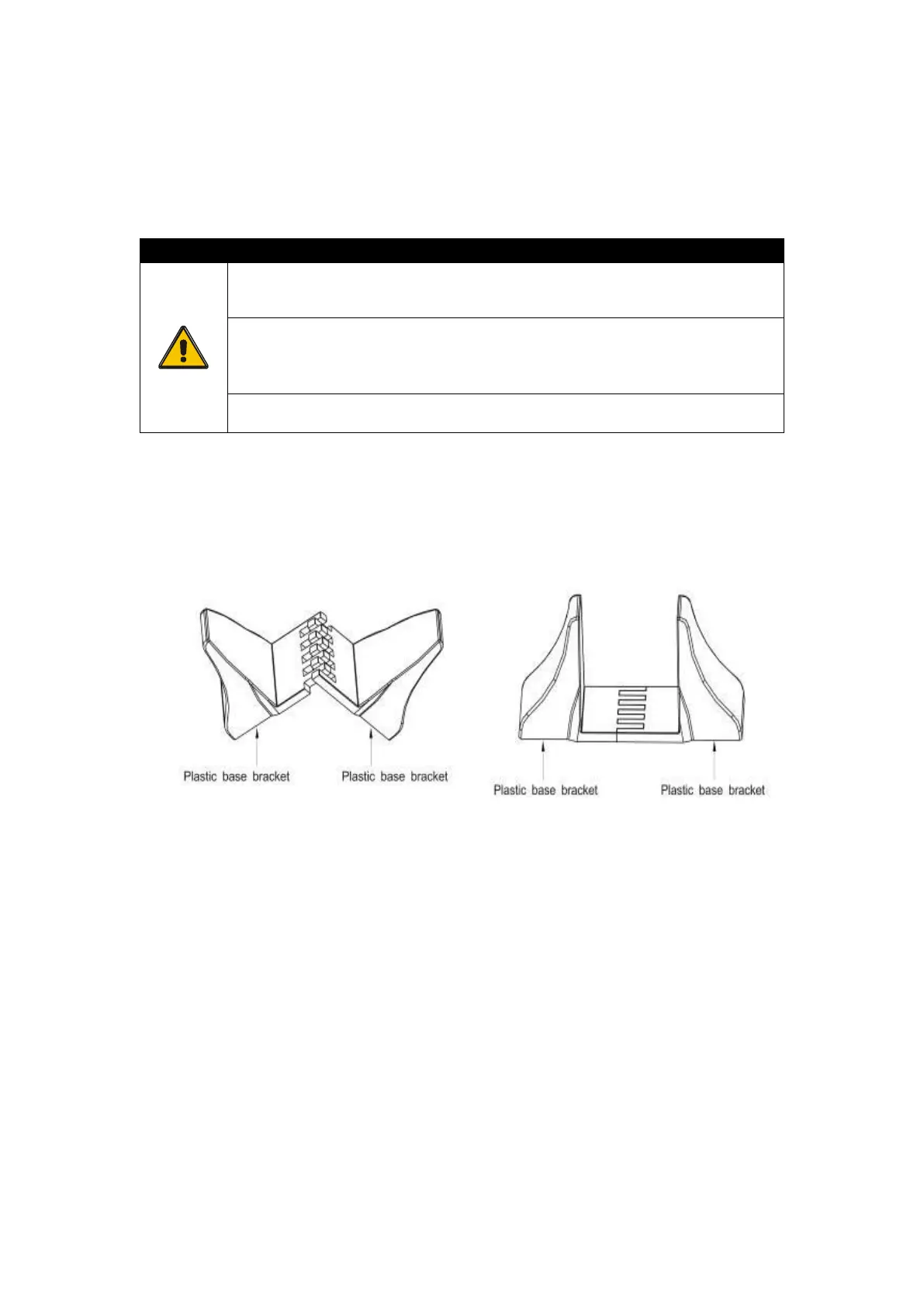5
2.3 Installing the UPS
Rackmount installation
The Rackmount cabinet comes with all of the hardware required for installation in a
standard EIA or JIS seismic Rackmount configuration with square and round
mounting holes.
The cabinet is heavy. Removing the cabinet from its carton requires a
minimum of two people.
If installing optional EBP(S), make sure to install the EBP(S)
directlybelow the UPS so that all wiring between the cabinets is
installed behind the front covers and inaccessible to users.
Note: Optional mounting rails are required for each individual cabinet.
Rackmount converted to tower installation
(1) Two plastic base brackets
(2) Flatten it after intercrossing
Intercross as following figure:
Battery Installation
Note: Do not make unauthorized changes to the ups; otherwise, damage may
occur to your equipment and void your warranty.
Note: Do not connect the ups power cord to utility until after installation is
completed.
a) Remove the front cover of each UPS
Press the cover side with LCD display, hold the other side and quickly
extract it, then extract the other side with display. (see Figure 1)
Note: A ribbon cable connects the LCD control cover to the UPS. Do not
pull on the cable or disconnect it.
When remove the cover, operate as the following right Figure shows
instead of the left one. (see Figure 1)
