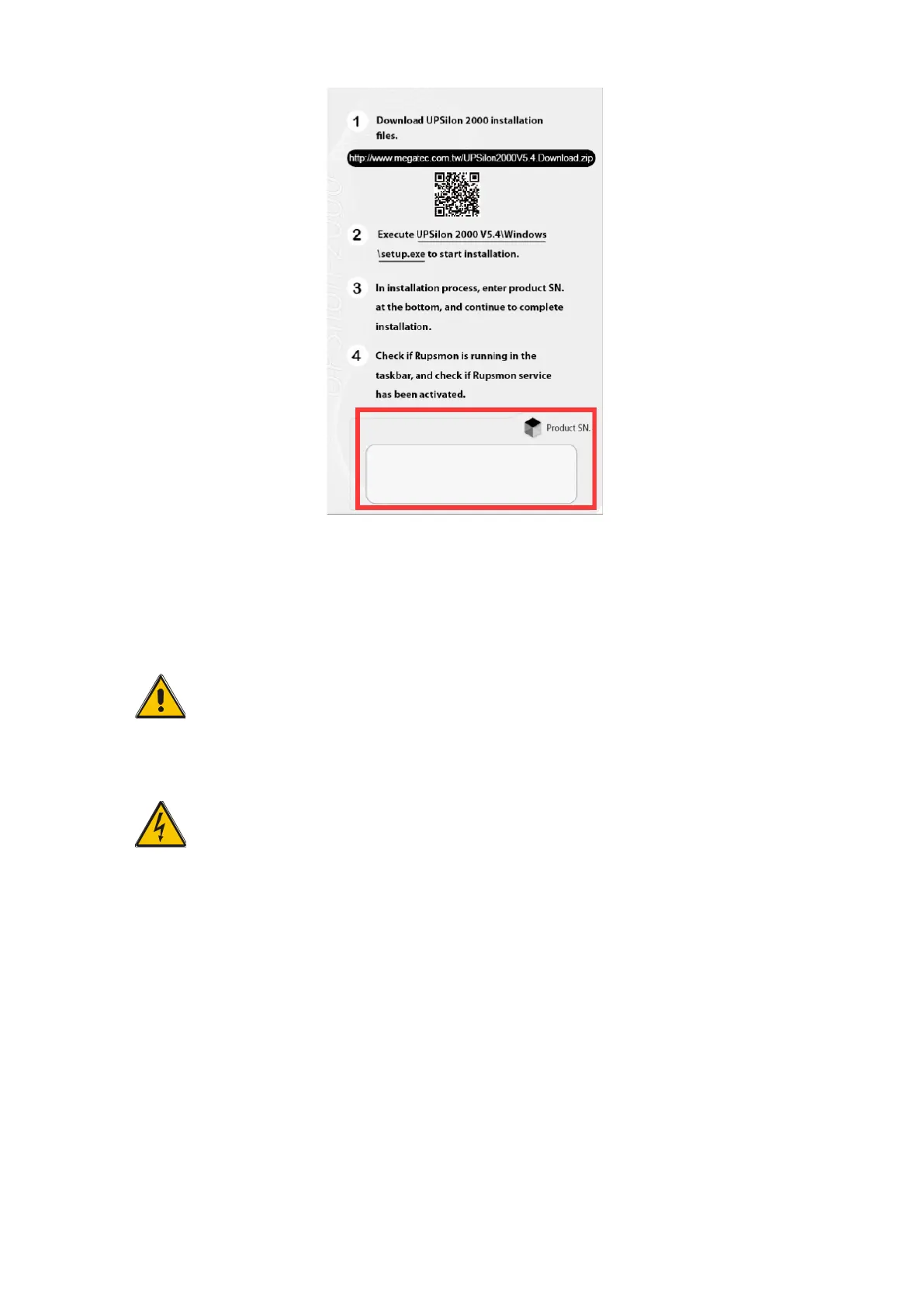10
4.Operation
4.1 Turn on/off UPS
4.1.1 Connecting with Utility
Make sure grounding is properly done!
•
Set the Battery Breaker to the “ON” position according to the user’s
manual.
•
Check to see if the load is safely connected with the output of the UPS. If the
load is not ready to receive power from the UPS, make sure that it is safely
isolated from the UPS output terminals
The internal fan of the UPS starts spinning, the UPS is performing self-
diagnostics until buzzer beeps twice to show the UPS is normal. Then, the
UPS goes to bypass supply, Utility LED and Bypass LED turn Gr
inverter is starting up now. When the inverter is checked “normal”, the UPS
goes to working mode and the load is supplied by the inverter now.
No matter the UPS is operated normally or not, the LCD display will indicate
current status. The top
lines display the UPS operational status and the
bottom lines indicate alarm conditions when they occur.