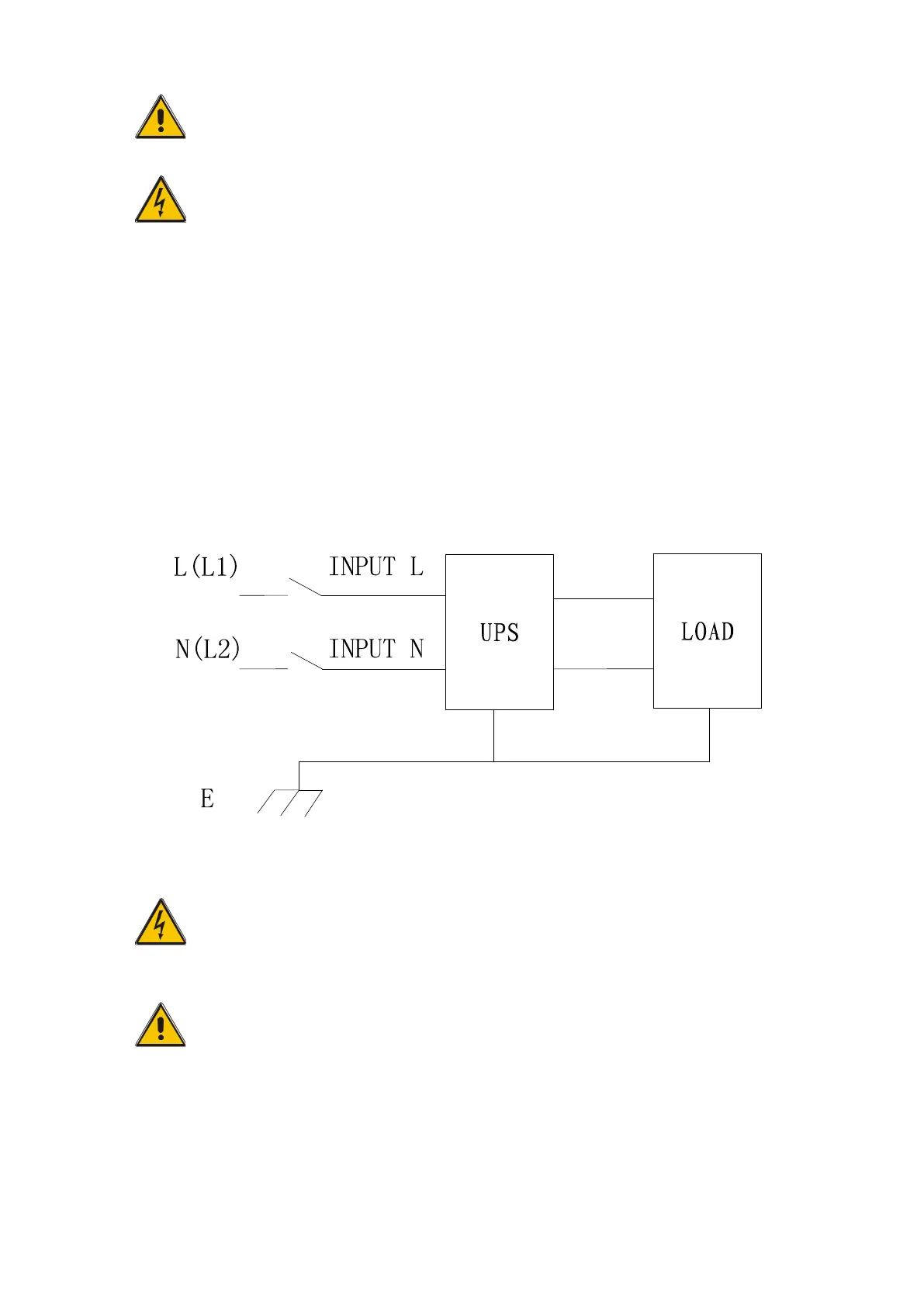7
Protective earth cable: Connect each cabinet to the main ground system.
For Grounding connection, follow the shortest route possible.
Failure to follow adequate earthing procedures may result in
electromagnetic interference or in hazards involving electric shock and fire.
3.7 Power cable connect
Once the equipment has been finally positioned and secured, connect the power
cables as described in the following procedure.
Verify the UPS is totally isolated from its external power source and also all power
isolators of the UPS are open. Check to see if they are electrically isolated, and post
any necessary warning signs to prevent their inadvertent operation.
Choose appropriate power cable, and pay attention to the diameter of the connection
terminal of the cable that should be greater than or equal to that of the connection
poles.
Input connection “single phase + ground”
WARNING!
If the load equipment is not ready to accept power on the arrival of the
commissioning engineer then ensure that the system output cables are
safely isolated at their ends.
The earthing and neutral bonding arrangement must be in accordance with
local and national codes of practice.