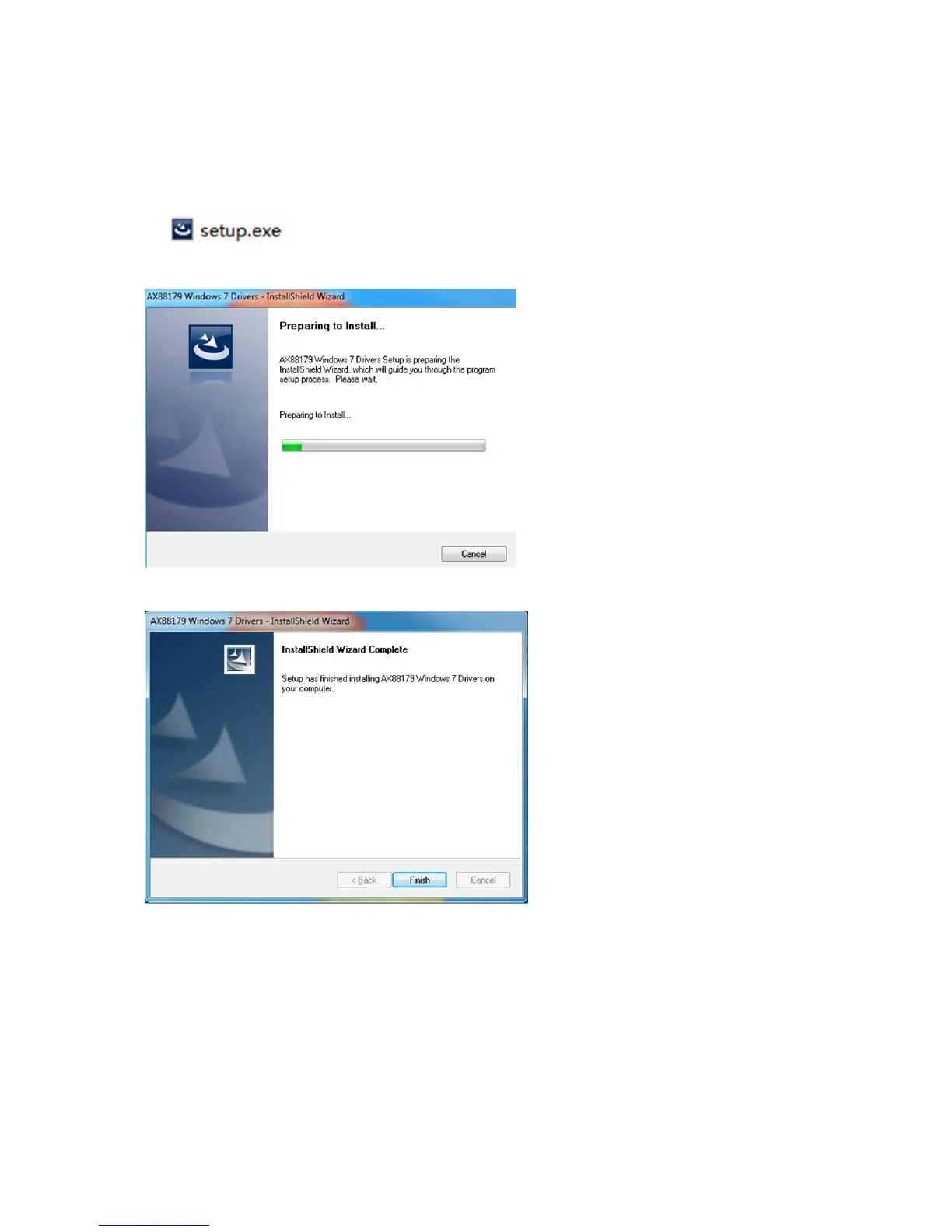SOFTWARE INSTALLATION
Windows 8, 8.1, 10
1. Please insert the CD into your computer’s CD-ROM or DVD drive.
2. Please select corresponding system and click into folder to choose setup.exe.
3. Please follow the installation step by step.
4. When the following screen appears, click Finish.
MAC
1. Please insert CD into your computers CD-ROM or DVD drive and follow these
steps. Click Setup Drivers Mac folder ax88179.dmg ax88179_v2.9.0.
