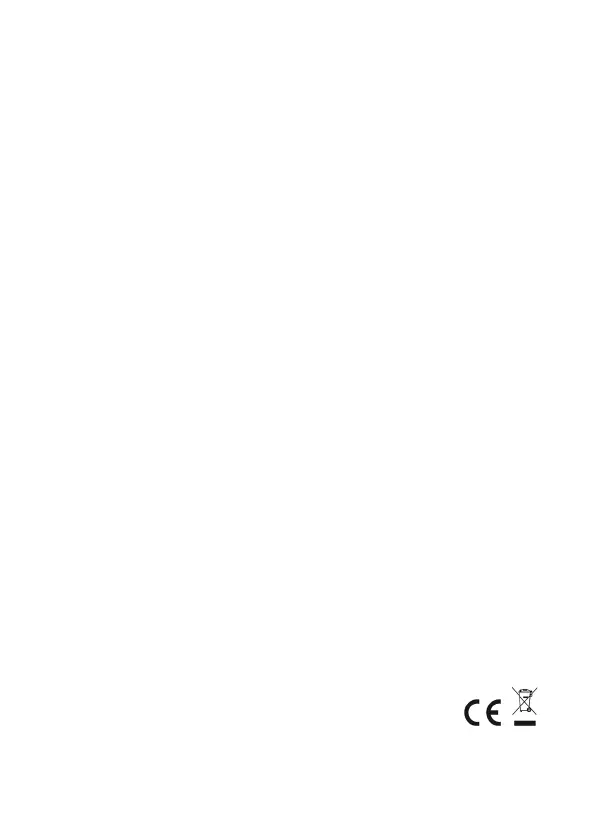7
HOW TO CONNECT
• Connect the adapter directly to your computer
or laptops
• Connect your CAT 5e/CAT 6 network cable to
a LAN or router
• No extra software drivers needed
• No external power required.
DRIVER INSTALLATION NOTICE
Ordinarily, the corresponding driver is installed automatically
when inserting the device. The driver can be downloaded from
our Website if you wish to manually install it.
Hereby Assmann Electronic GmbH, declares that the Declaration of Conformity is
part of the shipping content. If the Declaration of Conformity is missing, you can
request it by post under the below mentioned manufacturer address
www.assmann.com
ASSMANN Electronic GmbH
58513 Lüdenscheid, Germany