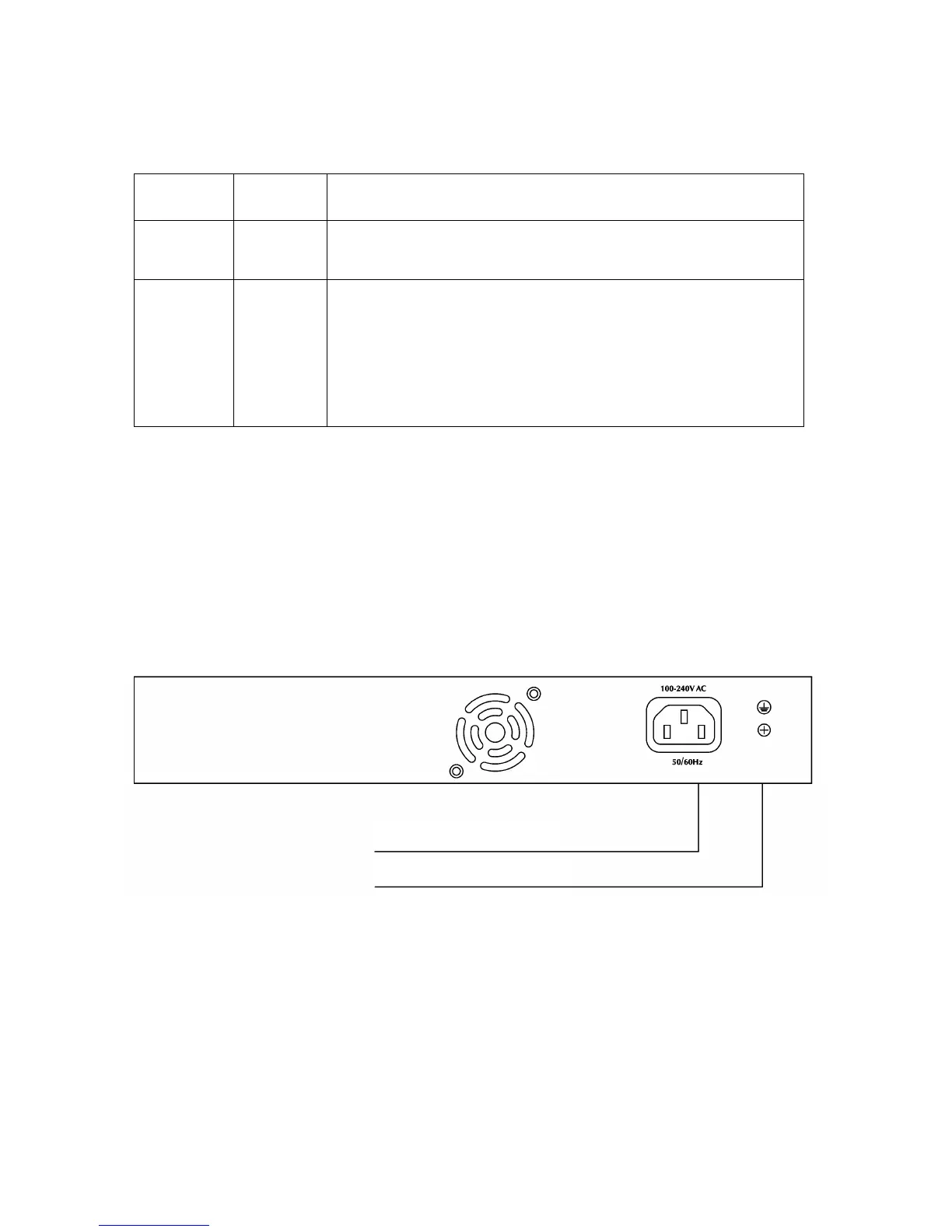LED indicator
LED Color Function
PWR Green
Off: No Power supply.
Light: Indicates the switch has power.
LNK/ACT Green
Off: No device is connected to the corresponding port.
Light: Indicates the link through that port is
successfully established at 10/100Mbps.
Blink: Indicates that the Switch is actively sending or
receiving data over that port.
Rear Panel
The rear panel of the Switch indicates an AC inlet power socket, which accepts input
power from 100 to 240V AC, 50/60HZ.
Power Socket
Grounding Column
