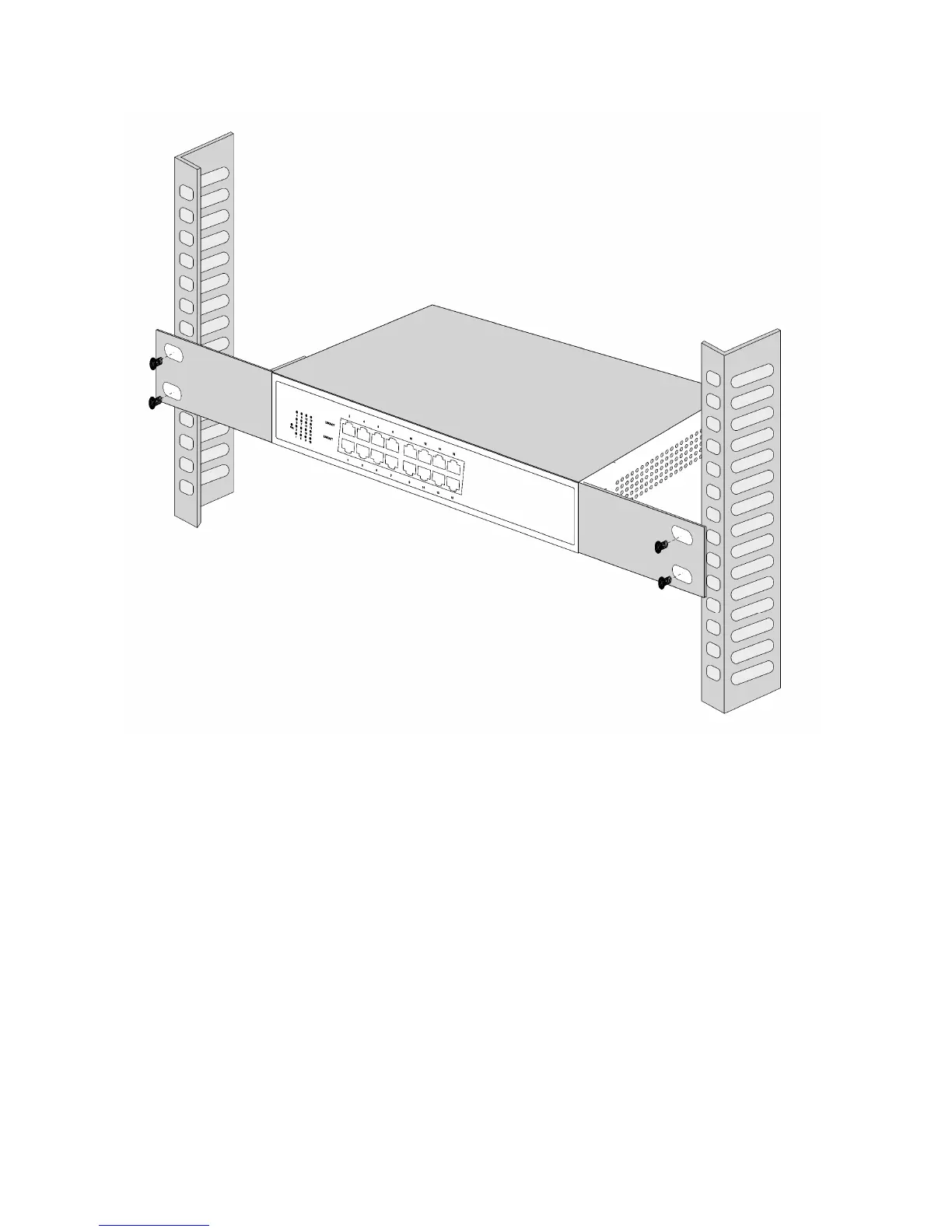Turn on the switch
Please connect the AC power cord into the rear of the switch and to an electrical
outlet (preferably one that is grounded). When the switch is powered on, the LED
indicators flash momentarily for one second, which represents a resetting of the
system. The Power LED indicator turns on green.
Note:
Please confirm the voltage is correct before power on, otherwise the switch will be
damaged. (The power input is: 100V-240Vac, 50/60Hz.)
