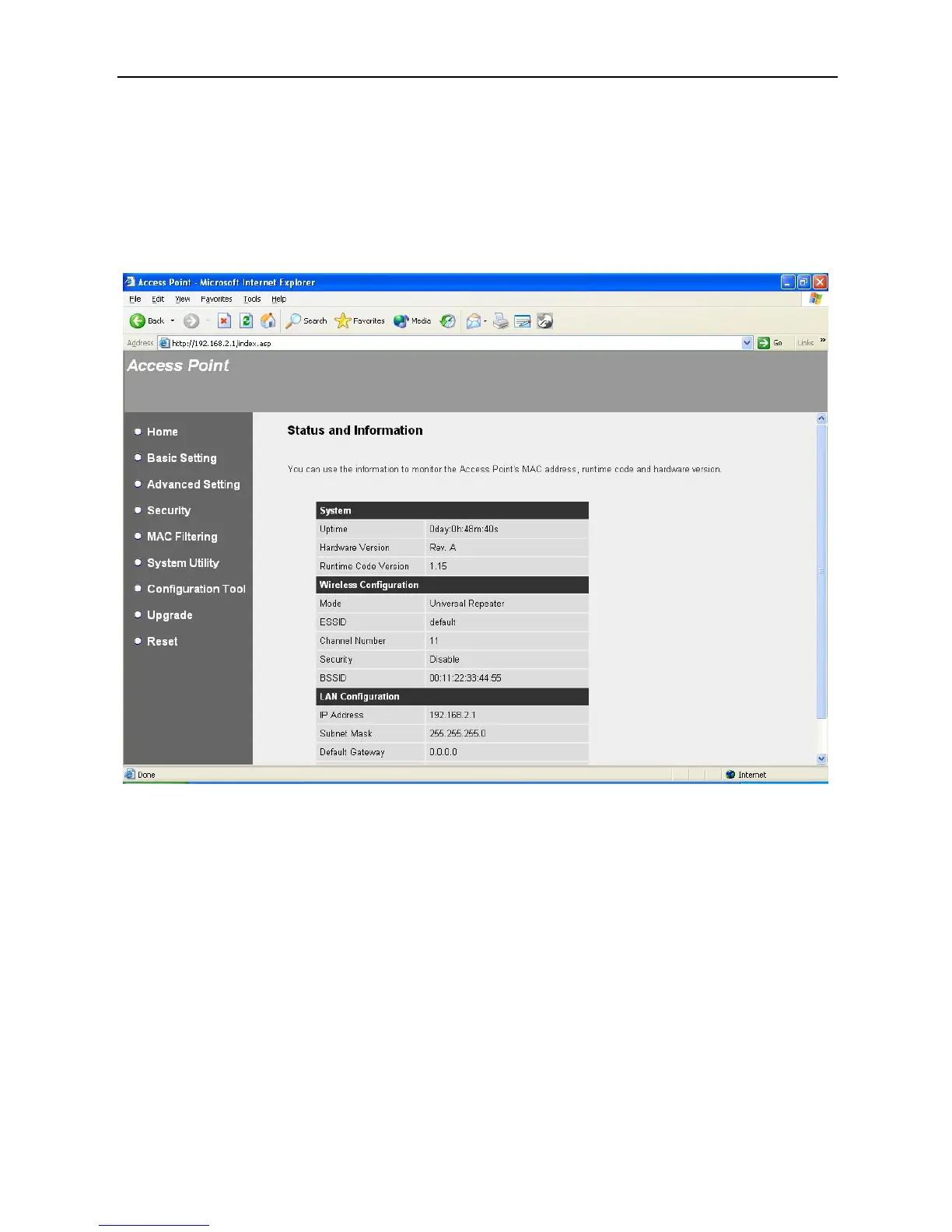Wireless LAN Access Point Configuration
12
3.2.1 Status and Information
On this screen, you can see the general information of the Access Point including
Alias Name, Firmware Version, ESSID, Channel Number, Status, IP Address, MAC
Address, etc.